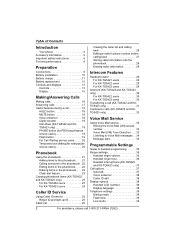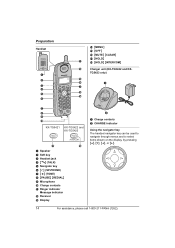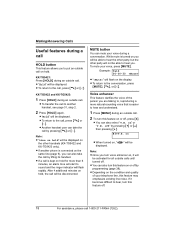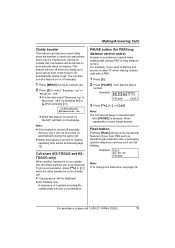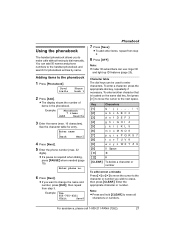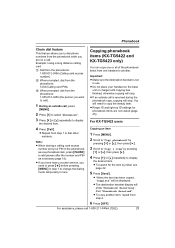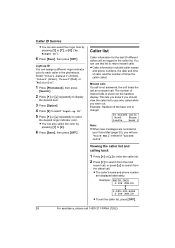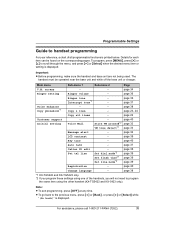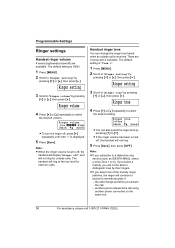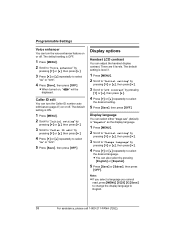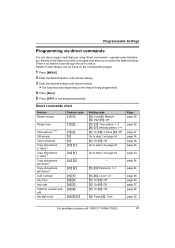Panasonic KXTGA541S Support Question
Find answers below for this question about Panasonic KXTGA541S - HS FOR KXTG5421S.Need a Panasonic KXTGA541S manual? We have 1 online manual for this item!
Question posted by sonnyd405 on August 12th, 2011
Turn Ringer On And Off
The person who posted this question about this Panasonic product did not include a detailed explanation. Please use the "Request More Information" button to the right if more details would help you to answer this question.
Current Answers
Related Panasonic KXTGA541S Manual Pages
Similar Questions
Pabasonic Kx-tga401 How To Turn Ringer On
(Posted by maviGods 9 years ago)
Kx-tg4023n Manual How To Turn Ringer On. Please Tell Me How. My Ringer Is Off
(Posted by kaseyridley 9 years ago)
How Do You Turn Ringer On Panasonic Kx-tg6511 Phone
(Posted by rrandcatzen 9 years ago)
Panasonic Kxtg7622 How To Turn Ringer Off
How to turn ringer off and how to turn talking caller id off CISU
How to turn ringer off and how to turn talking caller id off CISU
(Posted by Anonymous-117967 10 years ago)
Turn Ringer Off On Base
How do I turn the ringer off on the base unit?
How do I turn the ringer off on the base unit?
(Posted by Anonymous-75967 11 years ago)