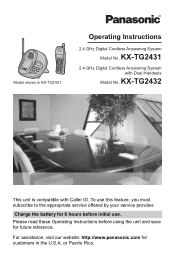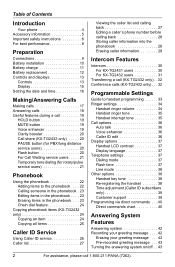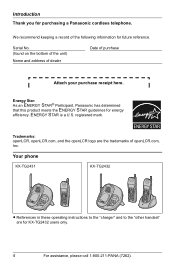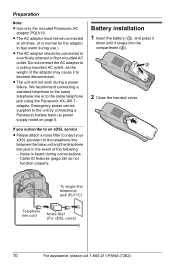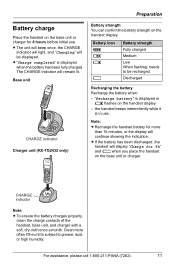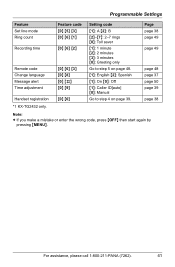Panasonic KXTGA242B Support Question
Find answers below for this question about Panasonic KXTGA242B - 2.4G HS FOR TG2432B.Need a Panasonic KXTGA242B manual? We have 1 online manual for this item!
Question posted by pfsrhyno on June 8th, 2011
Does The Kx-tga242b Have A Call Forwarding Feature?
The person who posted this question about this Panasonic product did not include a detailed explanation. Please use the "Request More Information" button to the right if more details would help you to answer this question.
Current Answers
Related Panasonic KXTGA242B Manual Pages
Similar Questions
I Forgot My Password For Dial Lock. My Phone Model Is Panasonic Kx- Tga242bx.
How can i make new pass or omit old password. Thanks
How can i make new pass or omit old password. Thanks
(Posted by Shahabmoshref 5 years ago)
How Do I Use My Call Waiting Feature? I Have No 'flash' Button...
How do I my call waiting feature? I have no "flash" button.
How do I my call waiting feature? I have no "flash" button.
(Posted by marshainmichigan 9 years ago)
How Do I Call Forward To Another Phone Number?
I need to take a call tomorrow in real time when I won't be home but don't know how to call forward ...
I need to take a call tomorrow in real time when I won't be home but don't know how to call forward ...
(Posted by bucstar 9 years ago)
Dial Password
WHAT IS ORGINAL DIAL PASSWORD FOR THIS MODEL ( KX-TGA242BX ) ? BECAUSE I CAN'T DIALING ,IT'S LOCKED ...
WHAT IS ORGINAL DIAL PASSWORD FOR THIS MODEL ( KX-TGA242BX ) ? BECAUSE I CAN'T DIALING ,IT'S LOCKED ...
(Posted by fanatrading 13 years ago)