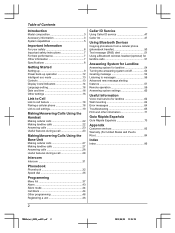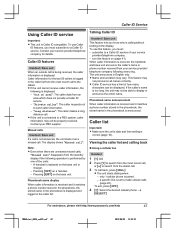Panasonic KX-TG9542B Support Question
Find answers below for this question about Panasonic KX-TG9542B.Need a Panasonic KX-TG9542B manual? We have 1 online manual for this item!
Question posted by paul36677 on September 1st, 2015
Samsung Sm-g900t Compatability
Is my Samsung SM-G900T cell phone compatible with the KX-TG9542B for link to cell?
Current Answers
Answer #1: Posted by TommyKervz on September 1st, 2015 1:49 PM
Yes' See link to cell pairing instructions on page 18 of the owners manual from the link below.
http://www.manualslib.com/manual/608511/Panasonic-Kx-Tg9541.html?page=18#manual
Related Panasonic KX-TG9542B Manual Pages
Similar Questions
Display Problem For Panasonic Cordless Phone
MY Panasonic cordless phone displays nothing except the back light
MY Panasonic cordless phone displays nothing except the back light
(Posted by heyarun 8 years ago)
Is My Samsung Note 3 Compatible With The Kx-tge274s Cordless Phone I Just Bought
(Posted by josephkozak 8 years ago)
Pairing A Kx-tga950 With Panasonic Kx-tg9542b
How do you pair a Panasonic KX-TGA950 phone with Panasonic KX-TG9542B ("No link. Base No power). The...
How do you pair a Panasonic KX-TGA950 phone with Panasonic KX-TG9542B ("No link. Base No power). The...
(Posted by dcarmell 9 years ago)
Panasonic Cordless Phone Fcc Id Acj96nkx-tga930
I recently bought a used set of 3 Panasonic cordless phones with chargers nd adapter included at a 2...
I recently bought a used set of 3 Panasonic cordless phones with chargers nd adapter included at a 2...
(Posted by speedyhutt 9 years ago)
Ref: Kx-tg9341t, Dect6.0 Cordless Phone
Hi, Ref: KX-TG9341T, DECT6.0 Cordless Phone My Phone is now working and when I connect with mail, ...
Hi, Ref: KX-TG9341T, DECT6.0 Cordless Phone My Phone is now working and when I connect with mail, ...
(Posted by manis 13 years ago)