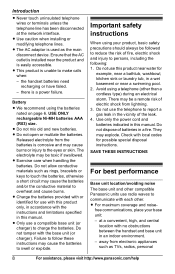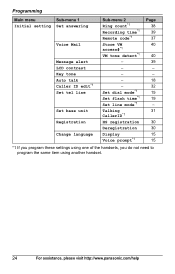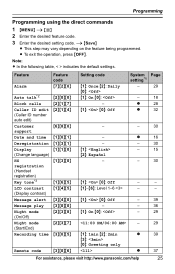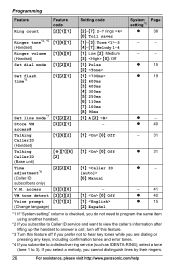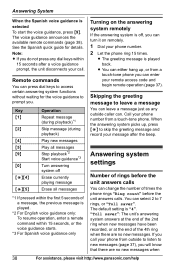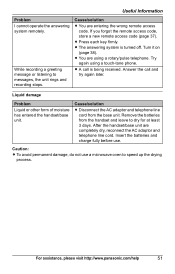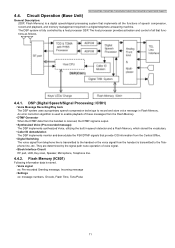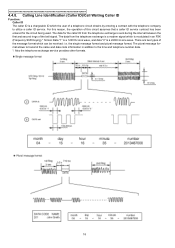Panasonic KX-TG9341T Support Question
Find answers below for this question about Panasonic KX-TG9341T - Cordless Phone - Metallic.Need a Panasonic KX-TG9341T manual? We have 2 online manuals for this item!
Question posted by james1622 on November 13th, 2014
I Lost My Answering Machine Code To Retrieve Calls.how Do I Get Another Code?
The person who posted this question about this Panasonic product did not include a detailed explanation. Please use the "Request More Information" button to the right if more details would help you to answer this question.
Current Answers
Answer #1: Posted by TommyKervz on November 13th, 2014 5:59 AM
Follow the instructions below
http://izzylaif.com/en/how-to-remove-panasonic-dect-phone-pin-codes/
Related Panasonic KX-TG9341T Manual Pages
Similar Questions
How Expand Panasonic Cordless Phones Kx-tg9341t
(Posted by laujonknk 10 years ago)
How To Add Extra Handsets To Panasonic Cordless Phone Kx-tg9341t
(Posted by bngrev 10 years ago)
How To Block Call On Panasonic Phone Kx-tga101s
(Posted by irodGcrow 10 years ago)
Answering Machine Not Accepting Calls.
When someone calls, they are told that my # isn't accepting messages.
When someone calls, they are told that my # isn't accepting messages.
(Posted by maddennurse 11 years ago)
The Following Leds Are Flashing: Answer On, Play, In Use And Sp-phone.
(Posted by juancvergara 12 years ago)