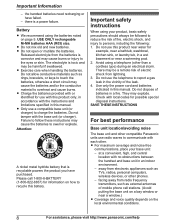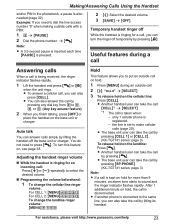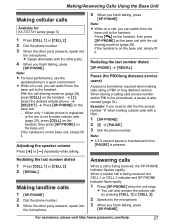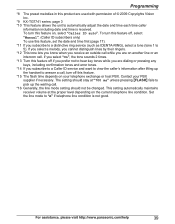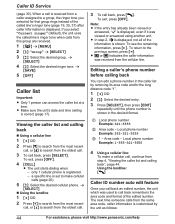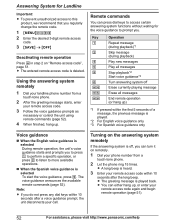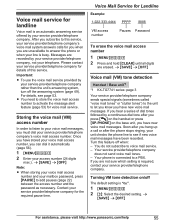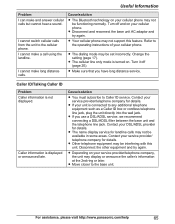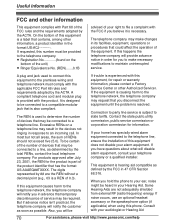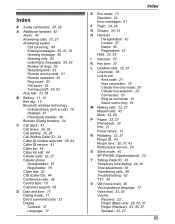Panasonic KXTG7741 Support Question
Find answers below for this question about Panasonic KXTG7741.Need a Panasonic KXTG7741 manual? We have 1 online manual for this item!
Question posted by Rush9134 on August 8th, 2012
Not Ringing
I got this 5 peice phone set about a week ago....it was ringing at first and now is not. Can you please tell me how to fix this problem.
Current Answers
Related Panasonic KXTG7741 Manual Pages
Similar Questions
Message Machine Length Of Ring
when my answer machine engages, after only two rings it goes to voice mail. How can I increase the n...
when my answer machine engages, after only two rings it goes to voice mail. How can I increase the n...
(Posted by nankras 10 years ago)
How Do I Get The Phone To Work For Land Line?
I bought the phone last year but did not have a house phone just cell. I had to buy a cell because m...
I bought the phone last year but did not have a house phone just cell. I had to buy a cell because m...
(Posted by sk1ppyv 10 years ago)
I Need To Adjust The Number Of Times My Phone Ring Before It Disconnect.
(Posted by Anonymous-95056 11 years ago)
Phone Setting To Receive Message And Fax
how do I set the machine so that when you call it you have the option of leaving a voice message or ...
how do I set the machine so that when you call it you have the option of leaving a voice message or ...
(Posted by steveeggebrecht 12 years ago)
My Cell Phone Is A Samsung Galaxy. I Can't Register To The Link2cell Phone Set.
I follow the instructions in the manual but just after I get the long beep a msg "error" flashes bri...
I follow the instructions in the manual but just after I get the long beep a msg "error" flashes bri...
(Posted by mewillems 12 years ago)