Panasonic KXTG7741 Support Question
Find answers below for this question about Panasonic KXTG7741.Need a Panasonic KXTG7741 manual? We have 1 online manual for this item!
Current Answers
There are currently no answers that have been posted for this question.
Be the first to post an answer! Remember that you can earn up to 1,100 points for every answer you submit. The better the quality of your answer, the better chance it has to be accepted.
Be the first to post an answer! Remember that you can earn up to 1,100 points for every answer you submit. The better the quality of your answer, the better chance it has to be accepted.
Related Panasonic KXTG7741 Manual Pages
KXTG7741 User Guide - Page 2
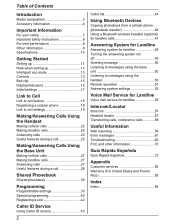
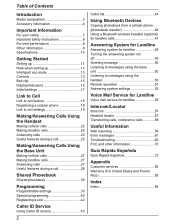
... a cellular phone 18 Link to cell settings 19
Making/Answering Calls Using the Handset
Making cellular calls 22 Making landline calls 22 Answering calls 23 Useful features during ... messages using the handset 50 Remote operation 51 Answering system settings 53
Voice Mail Service for Landline
Voice mail service for landline 55
Intercom/Locator
Intercom 57 Handset locator 57 Transferring ...
KXTG7741 User Guide - Page 8
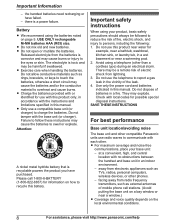
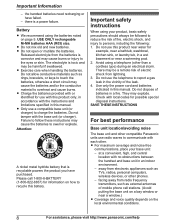
...the leak. 4. at a convenient, high, and central
location with no obstructions between the handset and base unit in a fire. Please call 1-800-8-BATTERY (1-800-822-8837) for...the instructions and limitations specified in a wet basement or near a window.) R Coverage and voice quality depends on the local environmental conditions.
8
For assistance, please visit http://www.panasonic.com/help...
KXTG7741 User Guide - Page 17


...can select either "English" or "Español" as the voice guidance language of the answering system. a
MSAVEN
3 MOFFN
Voice guidance language
You can select either "English" or "Español...#101
2 Enter the current month, date, and year
by selecting 2 digits for the first time, the handset may be accessed by selecting 2 digits for each . "Pulse": For rotary/pulse dial service.
1 MMENUN#...
KXTG7741 User Guide - Page 18


... operating instructions. make sure that no Bluetooth device such
as a Bluetooth headset is connected to your cellular phone.
1 Handset:
MMENUN For CELL 1: #6241 For CELL 2: #6242 R After the CELL 1 or CELL 2 indicator
on ...this feature, you to enter the base unit PIN (default: "0000").
3 Handset:
Wait until a long beep sounds. Link to Cell
Link to cell feature
To use of such marks by Panasonic...
KXTG7741 User Guide - Page 20


...1 MMENUN 2 To connect/disconnect:
For CELL 1: #6251 For CELL 2: #6252 R A long beep sounds.
3 MOFFN
Cellular line only mode (If you do not use the landline)
If you do not use... this mode is turned on the handset. - You can use the landline, we recommend disconnecting it from other Bluetooth devices (cellular phone or headset). you are disconnected.
Voice mail features (page 55)
R ...
KXTG7741 User Guide - Page 23
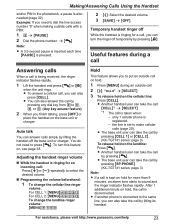
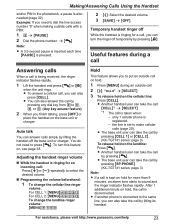
...3 To release hold on the landline: Press M N. Example: If you finish talking, press MOFFN or
place the handset on hold for an incoming call by pressing M N. a M N
Note:
R A 3.5 second pause is inserted...
R If a call , you to sound and the ringer indicator flashes rapidly. R Another handset user can also answer the call
by lifting the handset off temporarily by pressing MCELL 1N or ...
KXTG7741 User Guide - Page 24
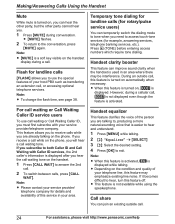
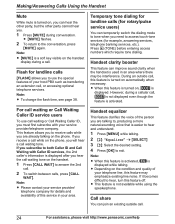
...or accessing optional telephone services. R Depending on the condition and quality of the person you are talking to, producing a more natural-sounding voice that is easier to hear and understand.
1 Press MMENUN while...during a call waiting tone. Note: R MMUTEN is a soft key visible on the handset
display during conversation. Call share
You can join an existing outside call .
24
For ...
KXTG7741 User Guide - Page 25


...conversation, press M N. a
MSELECTN R The call is on a landline call cannot be ready to the handset. When another call from a cellular phone to make cellular calls
(page 20).
2 MbN: Select the ..., the interrupt tone sounds (page 37), and the 2nd caller's information is registered. - only 1 cellular phone is displayed if you may need to set to the handset
During a conversation using...
KXTG7741 User Guide - Page 28


... call waiting tone.
1 Press MCALL WAITN to answer the 2nd
call : Press MjN or MkN repeatedly to sound. R If another phone is connected to make cellular calls (page 20). While a landline call , or ...PBX such as transferring an extension call is on hold MkN until the unit beeps. R A handset user can hear the other party, but the other party cannot hear you can take the landline...
KXTG7741 User Guide - Page 34
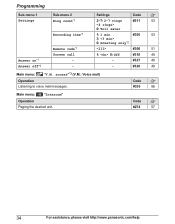
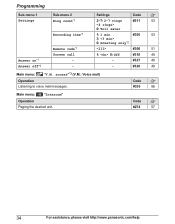
...:
"V.M. Code
#330
56
Main menu:
"Intercom"
Operation Paging the desired unit. Code
#274
57
34
For assistance, please visit http://www.panasonic.com/help
access"*3 (V.M.: Voice mail)
Operation Listening to voice mail messages. Programming
Sub-menu 1 Settings
Answer on*1 Answer off*1
Sub-menu 2 Ring count*1
Recording time*1
Remote code*1 Screen call
- -
KXTG7741 User Guide - Page 37
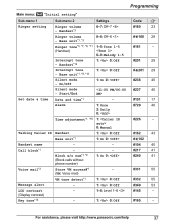
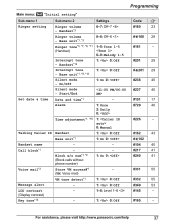
..., please visit http://www.panasonic.com/help
37 Talking Caller ID Handset
1: 0: Off
#162
43
Base unit*1
1: On 0:
#G162
Handset name
-
-
#104
40
Call block*1
-
-
#217
41
Block w/o num*1, *2 (Block calls without phone number)
1: On 0:
#240
41
Voice mail*3
Store VM access#*1 (VM: Voice mail)
-
#331
55
VM tone detect*1
1: 0: Off
#332
55
Message...
KXTG7741 User Guide - Page 38
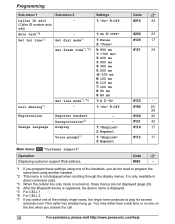
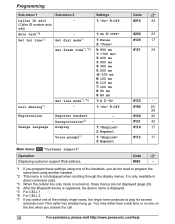
... code.
*3 When the cellular line only mode is turned on, these settings using another handset.
*2 This menu is displayed. *5 For CELL 1 *6 For CELL 2 *7 If you...ms 6: 110 ms 7: 100 ms 8: 90 ms 9: 80 ms
1: A 2:
1: 0: Off
Registration Change language
Register handset Deregistration*2 Display
Voice prompt*1
-
-
1: 2: Español
1: 2: Español
Code
#214
44
#200
23
#120
17
#121...
KXTG7741 User Guide - Page 51
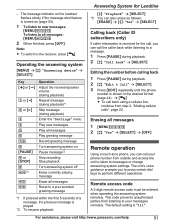
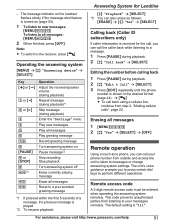
...digit remote access code must be entered when operating the answering system remotely.
The unit's voice guidance prompts you can call your messages remotely. The default setting is shown in the desired...3 Press MEDITN repeatedly until the phone
number is "111". The message indicator on the handset flashes slowly if the message alert feature is turned on
Pause message*2
Stop recording Stop ...
KXTG7741 User Guide - Page 53


...setting so
that there are no new messages. Select "Greeting only" in step 2 on the handset flashes slowly when new messages are no new messages when the phone rings for the 3rd time.... The default setting is necessary to check the number of rings required to activate the voice mail service provided
by your service provider/telephone company, please contact your service provider/ ...
KXTG7741 User Guide - Page 55
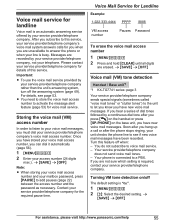
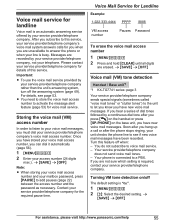
...). Turn this service.
R You need to store the voice mail access number to voice mail service. - Once you press M N on the handset or press MSP-PHONEN on /off when: - Soon ... 56).
1 MMENUN#331
2 Enter your service provider/telephone company's voice mail access number. a MSAVEN a MOFFN
Voice mail (VM) tone detection
Handset / Base unit*1
*1 KX-TG7741 series: page 3
Your service ...
KXTG7741 User Guide - Page 56
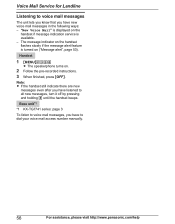
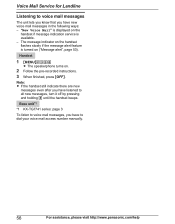
... indication service is turned on .
2 Follow the pre-recorded instructions. 3 When finished, press MOFFN. Note: R If the handset still indicate there are new
messages even after you have to voice mail messages, you have new voice mail messages in the following ways: - Base unit*1
*1 KX-TG7741 series: page 3
To listen to dial your...
KXTG7741 User Guide - Page 61


... cellular line or headset. R There is busy. R You must subscribe to the base unit matching the handset number you are in use. Failed
Invalid
Requires subscription to the base unit and try again.
Register a cellular...registered to reset the unit. R The handset's registration may have not stored the voice mail access number. For assistance, please visit http://www.panasonic.com/help
...
KXTG7741 User Guide - Page 63
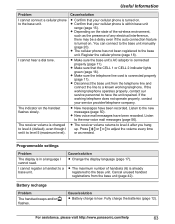
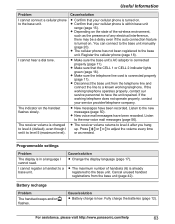
... the working telephone operates properly, contact our service personnel to the new messages (page 50). R New voice mail messages have been recorded. Cancel unused handset registrations from the telephone line and connect the line to the new voice mail messages (page 56).
R The receiver volume returns to the base unit. I cannot hear a dial...
KXTG7741 User Guide - Page 68


... rings setting or contact your current code (page 51). the base unit or 2 or more handsets are on (page 52). Caller information is in the caller list. If you subscribe to "Greeting...code is turned off . Turn it on (page 49). R The answering system is not set to a voice mail service, messages are entering the wrong remote access code. Cause/solution
R Change the PIN using the ...
KXTG7741 User Guide - Page 85
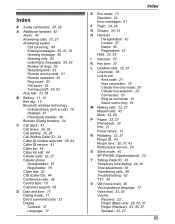
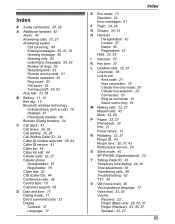
...Index
E Eco mode: 13 Equalizer: 24 Error messages: 61
F Flash: 24, 28
G Groups: 30, 43
H Handset Deregistration: 42 Locator: 57 Name: 40 Registration: 42
Hold: 23, 28
I Intercom: 57
K Key tone: 37
...: 58 Troubleshooting: 62 TTY: 82
V VM (Voice mail): 55 Voice guidance language: 17 Voice mail: 53, 55 Volume Receiver: 22 Ringer (Base unit): 28, 35, 37 Ringer (Handset): 23, 35, 37 Speaker: 22, 27
85
Similar Questions
Message Setting On Kx-tg7741
how Do You Set Voice Mail Message On This Phone
how Do You Set Voice Mail Message On This Phone
(Posted by sgtfrankieg19 9 years ago)
What Do I Do To Remove New Voice Mail On My Handsets
I have just changed internet service and since then my phone has New Voice Mail - Press VM - I can n...
I have just changed internet service and since then my phone has New Voice Mail - Press VM - I can n...
(Posted by mrs9899 9 years ago)
Poor Sound Quality
Link to cell phone sound quality is chopped and staticky, between all three handsets and two cell ph...
Link to cell phone sound quality is chopped and staticky, between all three handsets and two cell ph...
(Posted by jarudzinskas 10 years ago)
Message Machine Length Of Ring
when my answer machine engages, after only two rings it goes to voice mail. How can I increase the n...
when my answer machine engages, after only two rings it goes to voice mail. How can I increase the n...
(Posted by nankras 10 years ago)
When Using The Handset The Speakers Voice Sounds Like It Has Reverb (an Echo)
(Posted by bkilman 10 years ago)

