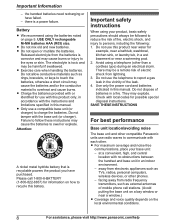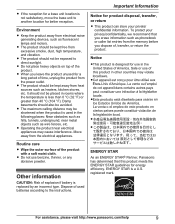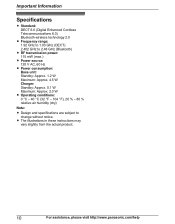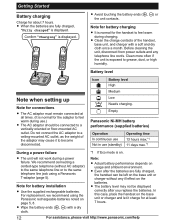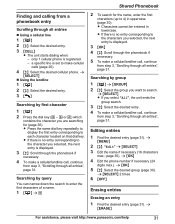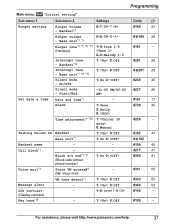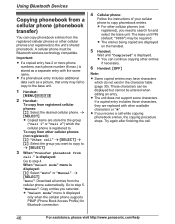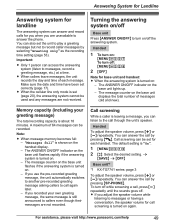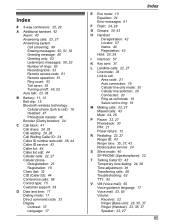Panasonic KXTG7731 Support Question
Find answers below for this question about Panasonic KXTG7731.Need a Panasonic KXTG7731 manual? We have 1 online manual for this item!
Question posted by 506319390 on April 8th, 2014
Display 'base No Power' Continuously
My kx-tg 7731 is frequently displaying "base no power" and thus not usable continuously. how to solve it? thanks.
Current Answers
Related Panasonic KXTG7731 Manual Pages
Similar Questions
Panasonic Kx-tg7731 No Power To The Base
have tried unplugging and replugging at the outlet and at the base, but no success. Does anyone have...
have tried unplugging and replugging at the outlet and at the base, but no success. Does anyone have...
(Posted by stephenzielinski 9 years ago)
Cell Phone Bluetooth Compatability For Kx-tg 7731 Phone
Is my I-Phone 6 bluetooth compatible to the KX-TG 7731 phone?
Is my I-Phone 6 bluetooth compatible to the KX-TG 7731 phone?
(Posted by ghackett 9 years ago)
Unlockable How The Bina On Device Panasonic Kx Tg 7731??
(Posted by guigli 10 years ago)
Will Any Panasonic Cordless Make My Existing Panasonic Kx-tg 10315 Expandable?
We need more handsets in our house. We currently have Panasonic KX-TG 10315 with three handsets and ...
We need more handsets in our house. We currently have Panasonic KX-TG 10315 with three handsets and ...
(Posted by twoperdues 12 years ago)