Panasonic KXTG7643 Support Question
Find answers below for this question about Panasonic KXTG7643.Need a Panasonic KXTG7643 manual? We have 1 online manual for this item!
Question posted by byost26707 on July 10th, 2013
Second Handset Stopped Ringing
I have had this phione for a few years suddenly the handset marked #2 does not ring anysuggestions
Current Answers
There are currently no answers that have been posted for this question.
Be the first to post an answer! Remember that you can earn up to 1,100 points for every answer you submit. The better the quality of your answer, the better chance it has to be accepted.
Be the first to post an answer! Remember that you can earn up to 1,100 points for every answer you submit. The better the quality of your answer, the better chance it has to be accepted.
Related Panasonic KXTG7643 Manual Pages
KXTG7622 User Guide - Page 7
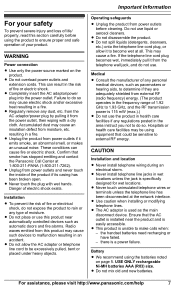
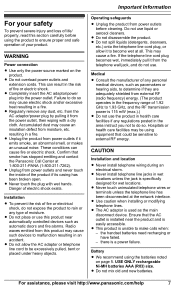
... jack is specifically designed for wet locations. Confirm that smoke has stopped emitting and contact the Panasonic Call Center at all.
R Do ...could be using the batteries noted on the product. the handset batteries need recharging or have failed. - USE ONLY rechargeable...
WARNING
Power connection
R Use only the power source marked on page 5. Failure to external RF energy. from ...
KXTG7622 User Guide - Page 8


... objects on how to persons, including the following: 1.
Do not tamper with no obstructions between the handset and base unit in the vicinity of the leak.
4. Please call 1-800-8-BATTERY (1-800-822-8837...40 °C (104 °F).
It should also be kept free from heat sources such as rings, bracelets, or keys to touch the batteries, otherwise a short circuit may be placed in the
...
KXTG7622 User Guide - Page 14


... K L
Charge contacts HEADSET indicator Speaker Message counter CELL 1 indicator CELL 2 indicator MERASEN MnN (STOP)
Charge contacts
Speaker
Display
MHEADSETN HEADSET indicator MERASEN MCLEARN
MnN (STOP) (EXIT)
MCELL 1N CELL 1 indicator MCELL 2N CELL 2 indicator MANSWER ON/OFFN ANSWER ON/...up/down)
Charge contacts
M N/M N (Repeat/Skip)
n Control type Soft keys
The handset features 3 soft keys.
KXTG7622 User Guide - Page 20


...'s ringer tone. "Off": Turn this feature, your cellular phone. Refer to register it does not ring. The following settings are sharing a landline call is being received if: - "On (without Talking CID)": The handset and base unit use . - 2 handsets are available: - the base unit is in -band ringtone. R If not required, go to step...
KXTG7622 User Guide - Page 21


... the specification of MCELLN (page 24).
In that case, select "Off" in step 3, "Ring as cell mode", page 20. for a cellular line, see page 41. This feature allows ...MbN: "On" a MSELECTN a MbN: "Yes" a MSELECTN To turn off (page 43).
To change the handset ringer tone for the handset, press M N or M N instead of your cellular phone for the auto connection feature to resume the connection...
KXTG7622 User Guide - Page 25


... repeatedly to press M N. When storing a calling card access number and/or PIN in the phonebook, a pause is ringing for an incoming call
Hold
This feature allows you finish talking, press
MOFFN or place the handset on , see page 44. a M N
Note:
R A 3.5 second pause is inserted each time MPAUSEN is taken when:
- For assistance...
KXTG7622 User Guide - Page 30


... calling from a phonebook entry", page 36. Note:
R During a call with the handset placed on .
2 When you touch the handset. Answering calls during a power failure
n When only 1 handset is limited during a power failure.
n When 2 or more handsets are registered: When the unit rings, use a handset which is not supplying power to the base unit. In such case...
KXTG7622 User Guide - Page 32


... CELL 1 or CELL 2 indicator and SP-PHONE indicator flash rapidly.
1 Press MSP-PHONEN when the unit
rings.
R To turn the ringer off , press and hold , the CELL 1 or CELL 2 indicator flashes ...ringer volume
n While the base unit is ringing for an incoming call is on the cellular
line: Press MCELL 1N or MCELL 2N. the line is registered.
- R A handset user can take the call:
MCELLN*1 a...
KXTG7622 User Guide - Page 41
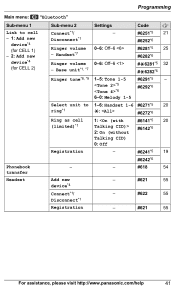
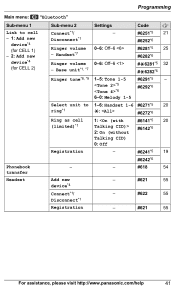
... Add new
device*4 (for CELL 1) - 2: Add new device*4 (for CELL 2)
Connect*1/ Disconnect*1
Ringer volume - Handset*7
Ringer volume - transfer
-
#618
54
Headset
Add new device*4
-
#621
55
Connect*1/ Disconnect*1
-
#622
55...1
Sub-menu 2
Settings
Code
Link to 1-6: Handset 1-6 #6271*5 20
ring*1
G:
#6272*6
Ring as cell (limited)*1
1: 2: On (without
#6142*6
Talking CID)
0: Off...
KXTG7622 User Guide - Page 45


... tone lets you know when you receive an outside call while you subscribe to a distinctive ring service (such as IDENTA-RING), select a tone (tone 1 to 5). aM N *15 Turn this feature off if...tones, the ringer tone continues to "A" if telephone line condition is not good. *19 The handset can download the operating instructions or get further information for
several seconds even if the caller has...
KXTG7622 User Guide - Page 46
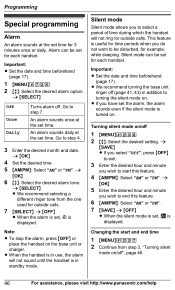
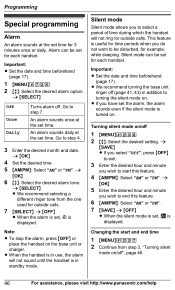
...". An alarm sounds once at the set time. Go to step 7. Note:
R To stop the alarm, press MOFFN or place the handset on /off
1 MMENUN#238 2 MbN: Select the desired setting. This feature is useful ...4 Set the desired time. 5 MAM/PMN: Select "AM" or "PM". R When the handset is in use, the alarm will not ring for example, while sleeping.
Silent mode can be set for 3 minutes once or daily. Go...
KXTG7622 User Guide - Page 47
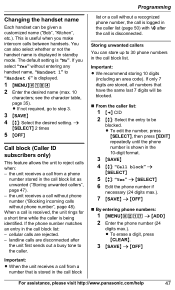
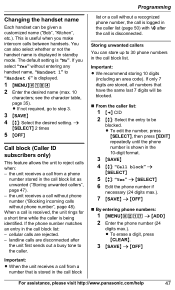
...). the unit receives a call without phone number ("Blocking incoming calls without entering any handset name, "Handset 1" to the caller. cellular calls are disconnected after the call is disconnected.
If ... callers
You can store up to reject calls when: - When a call is received, the unit rings for a short time while the caller is displayed.
1 MMENUN#104 2 Enter the desired name (...
KXTG7622 User Guide - Page 48


..."Yes" a MSELECTN a MOFFN
Note: R When editing, press the desired dial
key to add, MCLEARN to stop, then repeat this step. R When you want to the base unit. a
MSAVEN a MOFFN
Viewing/editing/erasing... Select the desired setting. Important: R See page 5 for information on all registered handsets start
ringing, press MLOCATORN again to erase.
R The next step must be registered to
cancel. ...
KXTG7622 User Guide - Page 49


...ID service. The unit announces in the caller list from the standby display if the following every ring. This
feature may vary. If the caller's name is not answered, the unit treats it ...is calling without looking at the display. R Name pronunciation may not pronounce all names correctly. the handset may not be displayed. The display shows "Missed call . Caller ID Service
Note:
R Even ...
KXTG7622 User Guide - Page 50


... Select the desired ringer tone. Viewing the caller list and calling back
n Using a cellular line
Handset
1 MFN CID 2 Press M N to search from the most
recent call, or MDN to ...the oldest call.
3 To call while on the answering system and set to a group that group rings instead of rings "2 rings" (page 62), the unit does not announce the caller information from the landline. a MSELECTN
Base ...
KXTG7622 User Guide - Page 54


...name. Try again after finishing the call while copying phonebook entries, the copying procedure stops. Using Bluetooth Devices
Copying phonebook from a cellular phone (phonebook transfer)
You can copy... entries from the cellular phone automatically. a MSELECTN R Copied items are displayed on the handset.
5 Handset:
Wait until "Completed" is displayed: Go to step 5. When "Select mode" menu...
KXTG7622 User Guide - Page 56


... http://www.panasonic.com/help
Turn on the base unit. (KX-TG7621 series: page 3) - press MnN (STOP) on the headset referring to messages recorded on the base unit answering system.*1
Call sharing between your headset and the handset
Important: R To activate this feature, you should
set call between the base unit and...
KXTG7622 User Guide - Page 58


...is set for call screening is played to messages or having a conversation, the speaker volume for each handset. M N on again. "New message" is "On".
1 MMENUN#310 2 MbN: Select the... a MSELECTN 3 After a beep sounds, hold the
handset about 20 cm (8 inches) away and speak clearly into the microphone (2 minutes max.).
4 Press MSTOPN to stop recording. 5 MOFFN
Using a pre-recorded greeting message...
KXTG7622 User Guide - Page 59
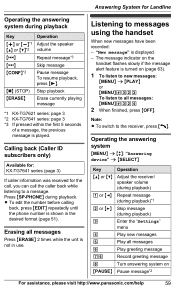
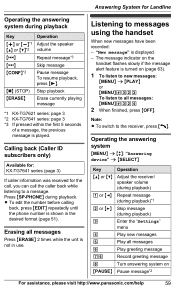
...
handset flashes slowly if the message alert feature is not in the desired format (page 51). "New message" is played. Listening to all messages
Press MERASEN 2 times while the unit is turned on
Pause message*2
For assistance, please visit http://www.panasonic.com/help
59 Press MSP-PHONEN during playback. MnN (STOP) Stop...
KXTG7622 User Guide - Page 64


...know you have new voice mail messages. a MSAVEN a MOFFN
Voice mail (VM) tone detection
Handset / Base unit*1
*1 KX-TG7641 series: page 3
Your service provider/telephone company sends special ...provider/telephone company for details of dial tones followed by a continuous dial tone after the phone stops ringing, your line is busy. a MSAVEN a MOFFN
Note:
R When storing your voice mail ...
Similar Questions
Phone Stops Ringing.
Model KXTG7871 rings twice on incoming calls and stops. The caller cannot hear me answer. The answer...
Model KXTG7871 rings twice on incoming calls and stops. The caller cannot hear me answer. The answer...
(Posted by asallaman 8 years ago)
Phone Stopped Ringing
(Posted by CLOUDYDAY 10 years ago)
Panasonic Kx-tg6671 In Coming Ringer Stopped Working
Is there a ringer button to turn off or on as my phone stopped ringing after comcast tech looked at ...
Is there a ringer button to turn off or on as my phone stopped ringing after comcast tech looked at ...
(Posted by bobrika2000 10 years ago)
Just Exact What Is A Kxtg7643--i Do Not Have A Land Line--is It Of Value With My
I do not have a land line--only a cell, is this of value to me?
I do not have a land line--only a cell, is this of value to me?
(Posted by casie35 11 years ago)
How To Get The Handset To Ring
Only the base rings - the handsets do not ring
Only the base rings - the handsets do not ring
(Posted by stephaniebooth 12 years ago)

