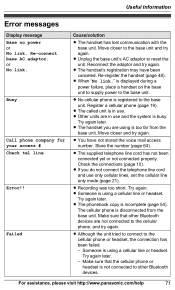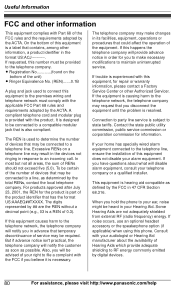Panasonic KXTG7624 Support Question
Find answers below for this question about Panasonic KXTG7624.Need a Panasonic KXTG7624 manual? We have 1 online manual for this item!
Question posted by mewillems on August 12th, 2011
Is The Samsung Android Compatible With Link2cell?
When I go thru the registering process I get and error message immediately after the long beep and can't complete the registration process.
Current Answers
Related Panasonic KXTG7624 Manual Pages
Similar Questions
Kxtg760 Won't Pair With New Galaxy S8
KXTG760 won't pair with Samsung Galaxy S8
KXTG760 won't pair with Samsung Galaxy S8
(Posted by Anonymous-162949 6 years ago)
Is My Samsung Phone Compatable With My Panasonic Home Telephone?
(Posted by donblaine717 9 years ago)
Kx-ts620ex Not Records Incoming Message From Skypeout
skypeout call is incompatible with Panasonic KX-TS620EX landline phone answering machineorPanasonic ...
skypeout call is incompatible with Panasonic KX-TS620EX landline phone answering machineorPanasonic ...
(Posted by hjh71252 11 years ago)
My Cell Phone Is A Samsung Galaxy. I Can't Register To The Link2cell Phone Set.
I follow the instructions in the manual but just after I get the long beep a msg "error" flashes bri...
I follow the instructions in the manual but just after I get the long beep a msg "error" flashes bri...
(Posted by mewillems 12 years ago)