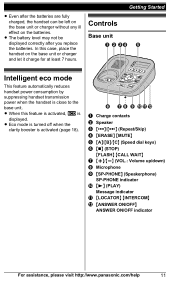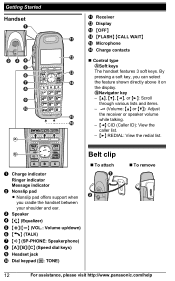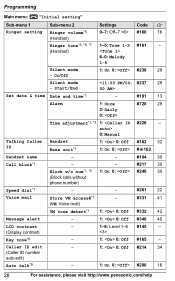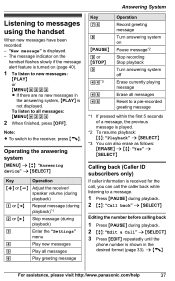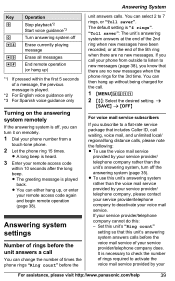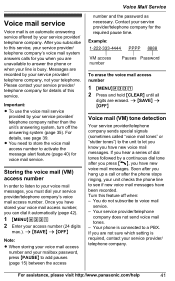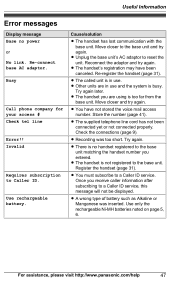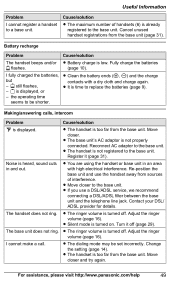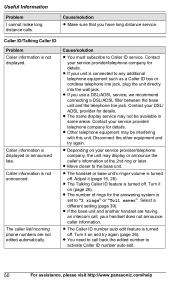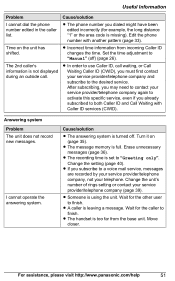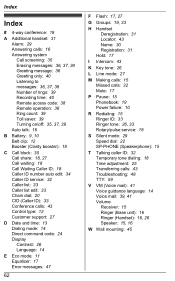Panasonic KXTG6591 Support Question
Find answers below for this question about Panasonic KXTG6591.Need a Panasonic KXTG6591 manual? We have 1 online manual for this item!
Question posted by jimphil on November 2nd, 2011
How To Turn Speaker Phone Off
I have a new KXTG6591 and like to turn the ringer off when I go to sleep with the MENU #160 and adust the volume till it is off.
I prefer not to use the SILENT MODE feature.
Anyway I had the ringer off and someone calls and left me a message which I heard loud and clear.
How do I turn the messages off too? Thanks!
Current Answers
Related Panasonic KXTG6591 Manual Pages
Similar Questions
How Do I Turn Off The Speaker Phone Auto Answer Feature?
On the Panasonic KX-NT343, how do I turn off the speaker phone auto answer feature? This seems to on...
On the Panasonic KX-NT343, how do I turn off the speaker phone auto answer feature? This seems to on...
(Posted by Anonymous-100801 11 years ago)
Need To Purchase A Replacement Belt Clip For This Model Phone.how?
(Posted by unicornaz57 11 years ago)
Panasonric Kxtg6591 Purchased 10.2011 Battery Charge Light Stays On All Day- Why
(Posted by MYTWINKIE 11 years ago)
Speaker Phone Problem
The speaker phone on one of my handsets has a great deal of static or is dead sometimes
The speaker phone on one of my handsets has a great deal of static or is dead sometimes
(Posted by ksrabe 12 years ago)