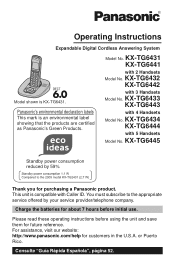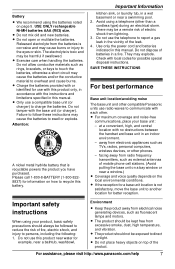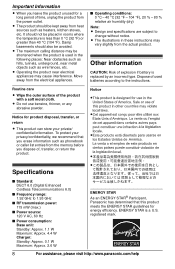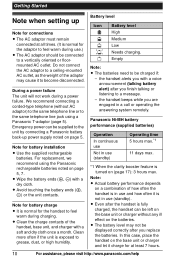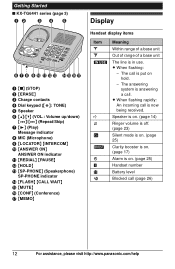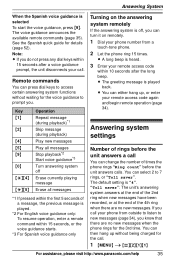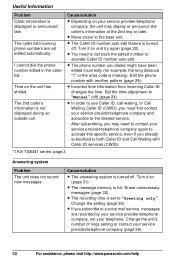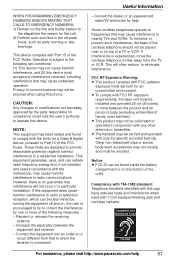Panasonic KXTG6445 Support Question
Find answers below for this question about Panasonic KXTG6445 - EXPAND DIGITAL ANS SYS.Need a Panasonic KXTG6445 manual? We have 1 online manual for this item!
Question posted by acs1979 on August 28th, 2014
Why Does The Panasonic Kxtg6445 Not Announce The Last 2 Digits Of The Phone #
The person who posted this question about this Panasonic product did not include a detailed explanation. Please use the "Request More Information" button to the right if more details would help you to answer this question.
Current Answers
Related Panasonic KXTG6445 Manual Pages
Similar Questions
Digital Phone Kx-t7731 Message Retrieval
How do we retrieve saved messages when there is no new message? If we are listening to a new message...
How do we retrieve saved messages when there is no new message? If we are listening to a new message...
(Posted by lejolibeautycenter 8 years ago)
How Do You Turn Off The 1 In Front Of The 10 Digit Phone Number On The Caller Id
I need to remove the 1 number to make call backs faster. Please help!
I need to remove the 1 number to make call backs faster. Please help!
(Posted by tbaus 8 years ago)
Simple Directions For Panasonic Telephone Kxtg6445
Is there an easy set of directions?
Is there an easy set of directions?
(Posted by gerryparmet 12 years ago)
Edit 8-digits Phone Number
in my area, all phone numbers hold 8 digits, instead of normal 7-digits numbers. auto-edit can not h...
in my area, all phone numbers hold 8 digits, instead of normal 7-digits numbers. auto-edit can not h...
(Posted by najafizadeh 13 years ago)