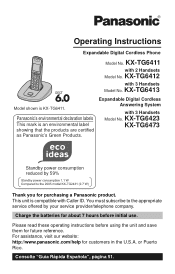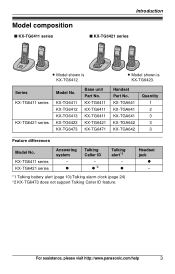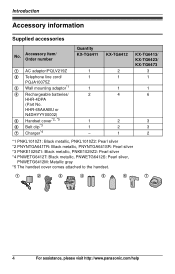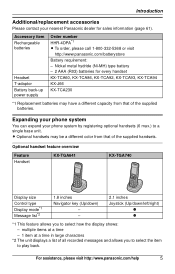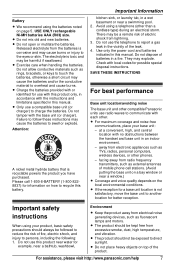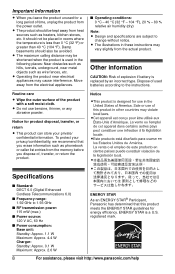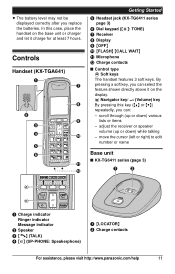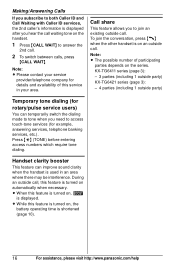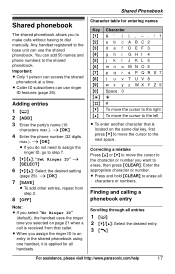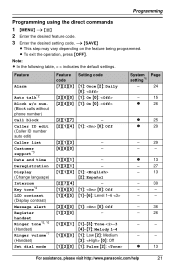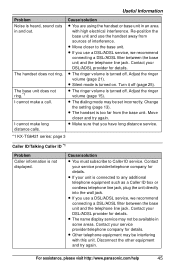Panasonic KX-TG6411T Support Question
Find answers below for this question about Panasonic KX-TG6411T - Cordless Phone - Metallic.Need a Panasonic KX-TG6411T manual? We have 1 online manual for this item!
Question posted by suegreece on May 8th, 2011
Kx-tg6411 Cordless Phone Manual Not On Your List.help Please!
The person who posted this question about this Panasonic product did not include a detailed explanation. Please use the "Request More Information" button to the right if more details would help you to answer this question.
Current Answers
Related Panasonic KX-TG6411T Manual Pages
Similar Questions
Is My Samsung Note 3 Compatible With The Kx-tge274s Cordless Phone I Just Bought
(Posted by josephkozak 8 years ago)
How To Find The Ring Tone On Model Panasonic Kx-tg6411et
(Posted by leaduson 10 years ago)
Kx -tg6471
When calls are recd, we can hear fine but the caller cannot hear us but very very faintly. We have s...
When calls are recd, we can hear fine but the caller cannot hear us but very very faintly. We have s...
(Posted by notestonancy 11 years ago)
I Have Model Kxtg6471 Panasonic Cordless Phone I Need A Copy Of The Manual
so i can know how to usse it and with questions of programming numbers etc. thanks
so i can know how to usse it and with questions of programming numbers etc. thanks
(Posted by FOLAWSKI 11 years ago)
Kx-tga550m Cordless Phone -why Does The Other Party Hear Broken Conversation?
When talking on the cordless, the other party is always having hard time hearing since the talk is b...
When talking on the cordless, the other party is always having hard time hearing since the talk is b...
(Posted by ppatel006 13 years ago)