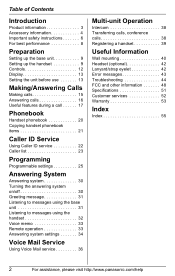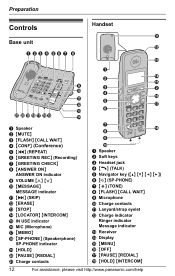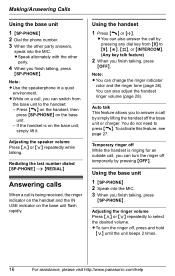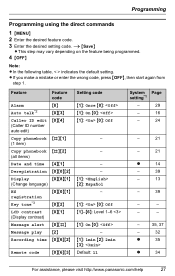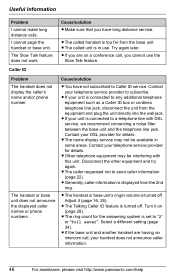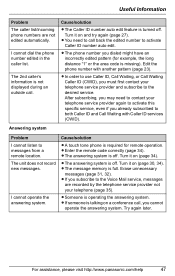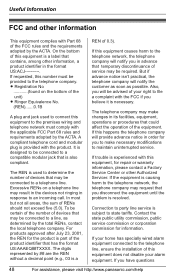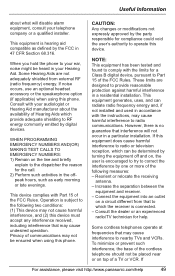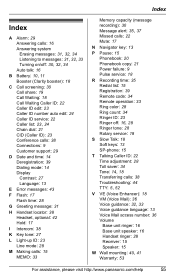Panasonic KXTG6071 Support Question
Find answers below for this question about Panasonic KXTG6071 - 5.8 GHZ EXPANDABLE CORDLESS ANS. SYSTEM.Need a Panasonic KXTG6071 manual? We have 1 online manual for this item!
Question posted by jeffrosen1 on October 25th, 2012
W Do I Make A Conference Call?
The person who posted this question about this Panasonic product did not include a detailed explanation. Please use the "Request More Information" button to the right if more details would help you to answer this question.
Current Answers
Related Panasonic KXTG6071 Manual Pages
Similar Questions
How To Make Conference Call On Panasonic Phone Kx-t7730
(Posted by jleigeglid 9 years ago)
How To Make Conference Call On Panasonic Kx-t7730
(Posted by cbde 9 years ago)
Conference Calling
I want to have a 3-way conference call. 2 parties in two states, and me at my home with my Panasonic...
I want to have a 3-way conference call. 2 parties in two states, and me at my home with my Panasonic...
(Posted by glhvrh 10 years ago)
My Phone Doesn't Ring
i have Panasonic KX-TG4011N phone. The ringer volume is maximum and it still doesnt ring infact ther...
i have Panasonic KX-TG4011N phone. The ringer volume is maximum and it still doesnt ring infact ther...
(Posted by snehashah18 10 years ago)