Panasonic KXTG385SK Support Question
Find answers below for this question about Panasonic KXTG385SK.Need a Panasonic KXTG385SK manual? We have 1 online manual for this item!
Question posted by Pjrulo on October 18th, 2013
Ttxt Messages From Your Cell Phone On Panasonic
How do you get text message alerts from your cell phone on the panasonic tg7871
Current Answers
There are currently no answers that have been posted for this question.
Be the first to post an answer! Remember that you can earn up to 1,100 points for every answer you submit. The better the quality of your answer, the better chance it has to be accepted.
Be the first to post an answer! Remember that you can earn up to 1,100 points for every answer you submit. The better the quality of your answer, the better chance it has to be accepted.
Related Panasonic KXTG385SK Manual Pages
KXTG365SK User Guide - Page 1


...: http://www.panasonic.com/help for future reference. KX-TG7841 KX-TG7842 KX-TG7843 KX-TG7844 KX-TG7845
KX-TG365SK KX-TG7871 KX-TG7872 KX-TG7873 KX-TG7874 KX-TG7875
KX-TG385SK
Before initial use, see "Getting Started" on page 10. Please read these operating instructions before using the unit and save them for customers in the U.S.A. Operating Instructions
Link-to-Cell Cellular Convergence...
KXTG365SK User Guide - Page 2
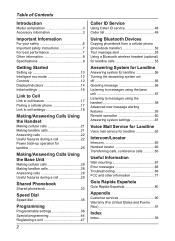
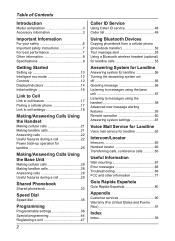
...12 Display/Indicators 14 Initial settings 16
Link to Cell
Link to cell feature 17 Pairing a cellular phone 17 Link to cell settings 18
Making/Answering Calls Using the Handset
... service 48 Caller list 49
Using Bluetooth Devices
Copying phonebook from a cellular phone (phonebook transfer 52 Text message alert 53 Using a Bluetooth wireless headset (optional) for landline calls 53
Answering ...
KXTG365SK User Guide - Page 3


...KX-TG7841*1 KX-TG7842 KX-TG7843 KX-TG7844 KX-TG7845 KX-TG365SK KX-TG7871*1 KX-TG7872 KX-TG7873 KX-TG7874 KX-TG7875 KX-TG385SK
Base unit Part No. Text message alert feature
Accessory information
Supplied accessories
Supplied handset qty.
KX-TG7841 KX-TG7841 KX-TG7841 KX-TG7841 KX-TG7841 KX-TG7841 KX-TG7871 KX-TG7871 KX-TG7871 KX-TG7871 KX-TG7871 KX-TG7871...www.panasonic.com/help
3 No.
KXTG365SK User Guide - Page 4


...-TG365SK/KX-TG385SK *6 PNLV226Z: KX-TG7841/KX-TG7842/KX-TG7843/KX-TG7844/KX-TG7845/KX-TG365SK
PNLV234Z: KX-TG7871/KX-TG7872/KX-TG7873/KX-TG7874/KX-TG7875/KX-TG385SK *7 The desk stand/wall mounting adaptor comes attached to the base unit. *8 The handset cover comes attached to the handset. A
B
C
D
PNLV226 PNLV234
E
F
G
Additional/replacement accessories
Please contact your nearest Panasonic...
KXTG365SK User Guide - Page 7
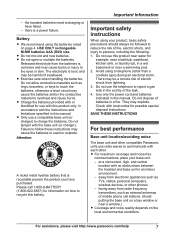
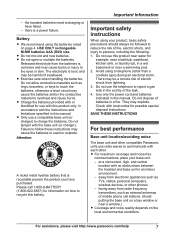
...For assistance, please visit http://www.panasonic.com/help
7
Important Information
Important safety instructions
When using your base unit: - Do not dispose of mobile phone cell stations. (Avoid putting the base ..., such as TVs, radios, personal computers, wireless devices, or other compatible Panasonic units use radio waves to swell or explode. the handset batteries need recharging ...
KXTG365SK User Guide - Page 13


... assistance, please visit http://www.panasonic.com/help
13 By
pressing a soft key, ...KX-TG7871 series: page 3)
Charge contacts
Speaker
Display
MHOLDN
MREDIALN MPAUSEN
MFLASHN MCALL WAITN
MZN (SP-PHONE: Speakerphone)
SP-PHONE indicator
MERASEN
MANSWER ON/OFFN ANSWER ON/OFF indicator MLOCATORN MINTERCOMN
MnN (STOP) (EXIT)
M N (PLAY) Message indicator MCELL 1N
CELL 1 indicator
MCELL 2N
CELL...
KXTG365SK User Guide - Page 15
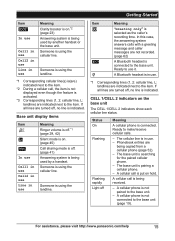
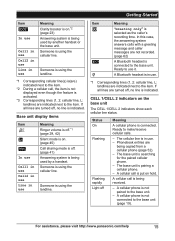
...message and caller messages are
being received.
- Ready to the item. Status On Flashing
Flashing rapidly Light off . (page 41) Answering system is (are) indicated next to the item. The base unit is pairing a cellular phone. - A cellular call is selected as the caller's recording time. For assistance, please visit http://www.panasonic... phone is using the cellular line. CELL 1/CELL ...
KXTG365SK User Guide - Page 17


....
R The default setting for the text message alert feature is "On", so when you pair your cellular phone to the base unit, this feature may take more details and the list of compatible cellular phones, please visit our Web site: http://www.panasonic.com/link2cell
R Before pairing a Bluetooth enabled cellular phone to the base unit, make or...
KXTG365SK User Guide - Page 18


... R The units selected with this setting have the text message alert feature (page 53) applied to cell settings
Selecting which unit receives cellular calls
You can ...phone's ringer tone. Auto connection to the cellular phone
After pairing, your cellular phone). - If you select a specific handset to reconnect the cellular phone at regular
18
For assistance, please visit http://www.panasonic...
KXTG365SK User Guide - Page 19


... phones are reconnected. for more details. Answering system (page 56) Messages cannot be used: - Bluetooth connections from cellular phones or headset are using the paired cellular phone's link to cell feature...2N) set the interval. For assistance, please visit http://www.panasonic.com/help
19
Connecting/disconnecting the cellular phone manually
If you do not use it may ask you if...
KXTG365SK User Guide - Page 32
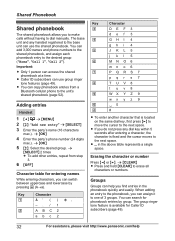
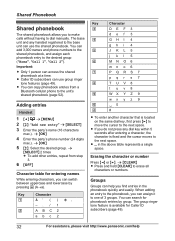
...the party's name (16 characters
max.). a MOKN
4 Enter the party's phone number (24 digits
max.). You can access the shared phonebook at a time. R You can assign it to the desired group ("Home", "Cell 1", "Cell 2"). Key
Character
1
& ' ( ) H,
-. / 1
2
ABC2
... (page 49).
32
For assistance, please visit http://www.panasonic.com/help you to make calls without having to the base...
KXTG365SK User Guide - Page 37
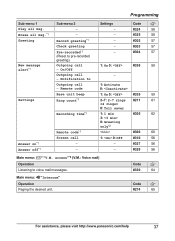
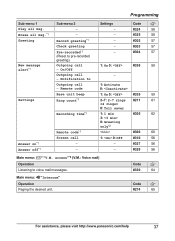
...
61
0: Toll saver
Recording time*1
1: 1 min 3: 0: Greeting
only*2
#305
62
Remote code*1
#306
60
Screen call
-
- Notification to voice mail messages. Code
#274
65
For assistance, please visit http://www.panasonic.com/help
37
Programming
Sub-menu 1
Sub-menu 2
Settings
Code
Play all msg.
-
-
#324
58
Erase all msg.*1
-
-
#325
58
Greeting...
KXTG365SK User Guide - Page 42
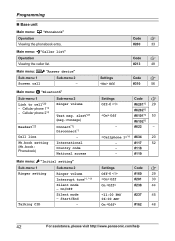
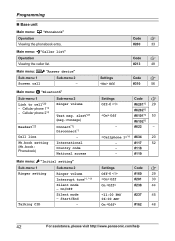
...cell*20 - alert*21 (msg.:message)
Headset*22
Cell line Ph.book setting (Ph.book: Phonebook)
Connect*1/ Disconnect*1
-
Code
#280
33
Code
#213
49
Settings Off
Code
#310
56
Settings Off-6
Off
- Cellular phone 1*4 -
Cellular phone 2*4
Sub-menu 2 Ringer volume
Text... assistance, please visit http://www.panasonic.com/help
Programming
n Base unit
Main menu: "Phonebook"...
KXTG365SK User Guide - Page 43


...CELL 2 *7 If you select one of the melody ringer tones, it will continue to automatically adjust the date and time each time caller information including date and time is available when you have 2 or more key detectors. *15 If you have the key detector (KX-TGA20). For assistance, please visit http://www.panasonic... without phone number)
-
-
-
Read the installation guide for several seconds ...
KXTG365SK User Guide - Page 53


... during a call.
R For more details and the list of compatible cellular phones, please visit our Web site: http://www.panasonic.com/link2cell
For those whose devices do this text message alert feature, you must support Message Access Profile (MAP) specification. Base unit
1 For CELL 1: MMENUN#6101
For CELL 2: MMENUN#6102
2 MbN: Select the desired setting. 3 MSAVEN a MEXITN
Note...
KXTG365SK User Guide - Page 59


...necessary (16 characters
max.; a MOKN a MSELECTN a MOFFN
Turning on the new message alert setting. a MOKN
5 Edit the phone number if necessary (24
digits max.). The default setting is activated (page 44... visit http://www.panasonic.com/help
59 If the call is answered, the announcement is recorded: - Important:
R The unit makes a call . turn on /off the new message alert setting
Handset
1 ...
KXTG365SK User Guide - Page 60
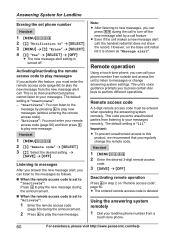
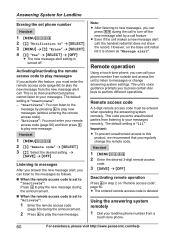
... setting. The default setting is turned off the new message alert by pressing 4 to play the new message. Note: R After listening to new messages, you can
press #9 during the announcement. This code prevents unauthorized parties from a
touch-tone phone.
60
For assistance, please visit http://www.panasonic.com/help Answering System for Landline
Erasing the set...
KXTG365SK User Guide - Page 70
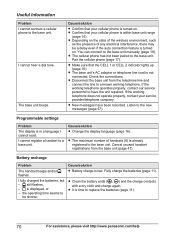
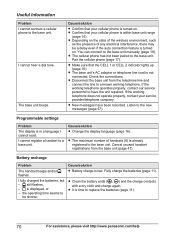
... is not connected.
Useful Information
Problem I cannot connect a cellular phone to the base unit manually (page 19).
The base unit beeps. Cause/solution
R Confirm that the CELL 1 or CELL 2 indicator lights up (page 15). R Depending on . R...auto connection feature is time to the new messages (page 57). still flashes, - is in a language I cannot read. R It is turned on.
KXTG365SK User Guide - Page 74


Text message alert is turned on the "Ring as your cellular phone, disconnect the headset from your cellular phone, then perform the connecting procedure from the base unit.
Cause/solution
R Confirm that your headset is being received on the handset and base unit.
74
For assistance, please visit http://www.panasonic.com/help R If someone is heard...
KXTG365SK User Guide - Page 93
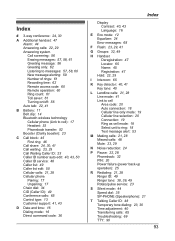
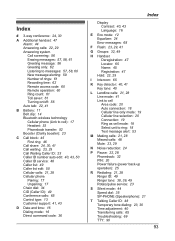
...50 Caller ID service: 48 Caller list: 49 Caller list edit: 50 Cellular calls: 21, 28 Cellular phone
Pairing: 17 Unpairing: 17 Chain dial: 34 CID (Caller ID): 49 Conference calls: 65 Control type:...: 18 Cellular line only mode: 19 Cellular line selection: 20 Connection: 19 Ring as cell mode: 18 Select unit to ring: 18 Text message alert: 53
M Making calls: 21, 28 Missed calls: 48 Mute: 23, 29
N Noise...
Similar Questions
Turn Off Text Message Alerts
How do I turn off the text message alerts on my phone.
How do I turn off the text message alerts on my phone.
(Posted by Susandanton 10 years ago)
Turn Off Talking Caller I'd
How do I turn off the talking caller Id on Panasonic phone kx-tg385sk
How do I turn off the talking caller Id on Panasonic phone kx-tg385sk
(Posted by Sskapin 10 years ago)
Can I Add A 6th Phone To The System. If So What Modle?
(Posted by mandett 10 years ago)
Base Unit Ring Tone
How can I change the base unit ringtone on the KX-TG385SK. I was able to change the ring tone on all...
How can I change the base unit ringtone on the KX-TG385SK. I was able to change the ring tone on all...
(Posted by OTHERSTUFF33 10 years ago)
Panasonic Kx-tg6645 Message Alert
Is there a setting to turn on anAUDIBLE message alert for the Panasonic KX-TG6645? I'd love to hear ...
Is there a setting to turn on anAUDIBLE message alert for the Panasonic KX-TG6645? I'd love to hear ...
(Posted by dsijams 12 years ago)

