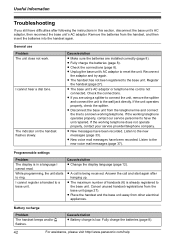Panasonic KX-TG1063PK Support Question
Find answers below for this question about Panasonic KX-TG1063PK.Need a Panasonic KX-TG1063PK manual? We have 1 online manual for this item!
Question posted by carololo on December 7th, 2013
How Can I Deregister A Kx-tk106 Handset Without Access To The Original Base?
The person who posted this question about this Panasonic product did not include a detailed explanation. Please use the "Request More Information" button to the right if more details would help you to answer this question.
Current Answers
Related Panasonic KX-TG1063PK Manual Pages
Similar Questions
How Can I Deregister A Handset Without Access To The Origfinal Base?
(Posted by carololo 10 years ago)
Will The Panasonic Kx-tga660 Work With This Base Unit?
Will the Panasonic kx-tga660 work with this base unit?
Will the Panasonic kx-tga660 work with this base unit?
(Posted by jawooten 10 years ago)
I Would Like To Know How To Transfer Calls To Another Handset From The Base Phon
(Posted by afizlyn 11 years ago)
Leaving Handset On Charging Base
Can I leave the handsets on the charging base all the time or does this deteriorate the battery?
Can I leave the handsets on the charging base all the time or does this deteriorate the battery?
(Posted by gregagost 12 years ago)
Register Newer Handset To Prior Base Station Model
How can I register handset KX-tga-660 to an earlier base station Panasonic Kx-tga6545? Both units ar...
How can I register handset KX-tga-660 to an earlier base station Panasonic Kx-tga6545? Both units ar...
(Posted by lmschips 12 years ago)