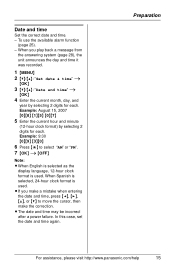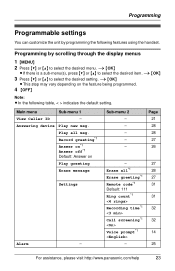Panasonic KX-TG1032S Support Question
Find answers below for this question about Panasonic KX-TG1032S.Need a Panasonic KX-TG1032S manual? We have 1 online manual for this item!
Question posted by jimcaroline on April 13th, 2012
My Phone Beeps-beeps- Every Time I Go To Dial. There Is No Message On The Machin
My phone beeps-beeps every time i go to dial. No message on machine. How do I get rid of this annoying beep
Current Answers
Related Panasonic KX-TG1032S Manual Pages
Similar Questions
We Boughta New Cordless Panasonic Kx-tgc220 My Problem Is That I Can Get Phone C
(Posted by Anonymous-163468 6 years ago)
How Can I Mute The Voicemail Message On All Phones Except One
the voicemail message is heard on all the phones. How can I eliminate that except for one phone
the voicemail message is heard on all the phones. How can I eliminate that except for one phone
(Posted by rchervitz 11 years ago)
My Kx-tg1032 Phone With Answering Machine Does Not Record Messages Left.
Message light is on but does not blink to indicate msg recevied. Also handset says charging. Could i...
Message light is on but does not blink to indicate msg recevied. Also handset says charging. Could i...
(Posted by d1598 12 years ago)
Change Message On Answering Machine
How do I change the message on the answering machine? It is Model #KX-TG1032S 6.5 V
How do I change the message on the answering machine? It is Model #KX-TG1032S 6.5 V
(Posted by cbarringer69 12 years ago)