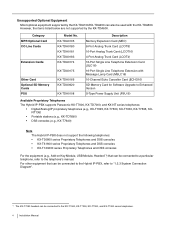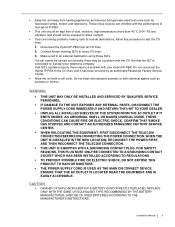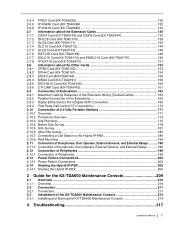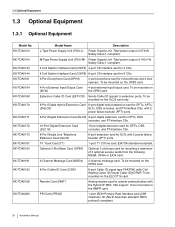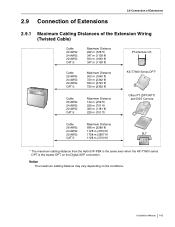Panasonic KX-TDA600 Support Question
Find answers below for this question about Panasonic KX-TDA600 - Hybrid IP PBX Control Unit Max. 1008 Ports.Need a Panasonic KX-TDA600 manual? We have 2 online manuals for this item!
Question posted by penajuliocesar on March 21st, 2023
Tengo Problemas
Current Answers
Answer #1: Posted by Technoprince123 on March 21st, 2023 5:32 AM
Please response if this answer is acceptable and solw your problem thanks
Answer #2: Posted by SonuKumar on March 21st, 2023 7:11 AM
- Reinicia la central telefónica. Apaga la unidad, desconéctala de la fuente de alimentación durante unos minutos y vuelve a encenderla.
- Verifica la conexión del cableado. Asegúrate de que todos los cables estén conectados correctamente y que no haya cables dañados.
- Revisa la configuración de la central. Verifica que la configuración de la central esté correcta y que no haya ninguna configuración incorrecta que pueda estar causando el problema.
- Restablece la configuración de fábrica. Si el problema persiste, puedes intentar restablecer la configuración de fábrica de la central telefónica. Ten en cuenta que esto borrará toda la configuración actual de la central telefónica y tendrás que volver a configurarla desde cero.
Si ninguno de estos pasos soluciona el problema, es posible que haya un problema de hardware con la central telefónica y necesitarás contactar al servicio técnico de Panasonic para obtener ayuda adicional.
Please respond to my effort to provide you with the best possible solution by using the "Acceptable Solution" and/or the "Helpful" buttons when the answer has proven to be helpful.
Regards,
Sonu
Your search handyman for all e-support needs!!
Related Panasonic KX-TDA600 Manual Pages
Similar Questions
is it possible to replace panasonic kx-tda 600 processor card with onather one?
Please Iam Handling A Fualt That Needed An Advance Solution. An Ext. Line Can Be Used To Make Calls ...