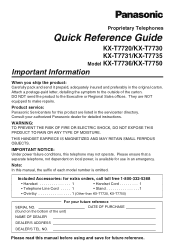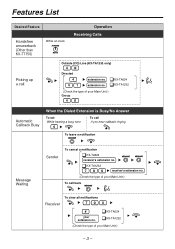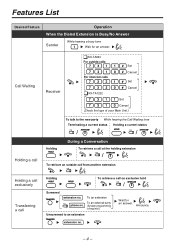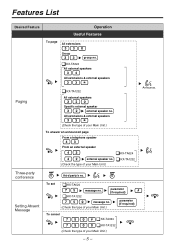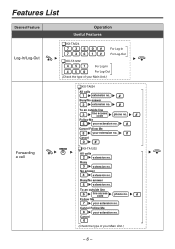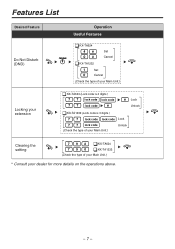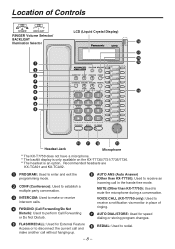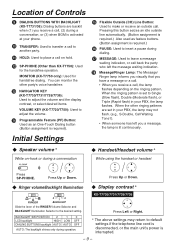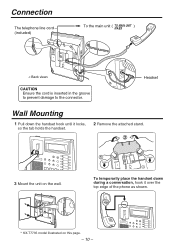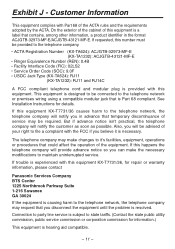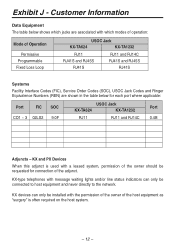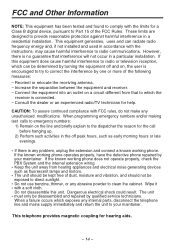Panasonic KX T7730 Support Question
Find answers below for this question about Panasonic KX T7730 - Digital Phone.Need a Panasonic KX T7730 manual? We have 1 online manual for this item!
Question posted by elan54166 on September 6th, 2021
What Cable Do I Use?
connected kxt7730 to tes824 but doesnt work.Plain phone does work
Current Answers
Answer #1: Posted by SonuKumar on September 6th, 2021 8:58 AM
https://www.tek-tips.com/viewthread.cfm?qid=1789370
https://www.fixya.com/support/t25772041-panasonic_kx_tes824_pabx_16_extensions
Please respond to my effort to provide you with the best possible solution by using the "Acceptable Solution" and/or the "Helpful" buttons when the answer has proven to be helpful.
Regards,
Sonu
Your search handyman for all e-support needs!!
Related Panasonic KX T7730 Manual Pages
Similar Questions
Panasonic Kx-t7730 Incoming Call Not Ringing
panasonic kx-t7730 incoming call not ringing
panasonic kx-t7730 incoming call not ringing
(Posted by danishrasheed47 1 month ago)
Can I Connect A Kx-t7730 Phone With A Kx-td308 Pbx
Can I connect a KX-T7730 phone with a KX-TD308 PBX
Can I connect a KX-T7730 phone with a KX-TD308 PBX
(Posted by aengels1 1 year ago)
Kx-t7730 Telephone Handset
KX-T7730 telephone handset: It is not working when I connect it to my residential home line. Please ...
KX-T7730 telephone handset: It is not working when I connect it to my residential home line. Please ...
(Posted by jwai26 10 years ago)
Unlocking And Locking Zero Number With The Necessary Code On Kx-t7730 Phone Set?
Hello I'd like to unlock or lock zero number as one or two first digit in order to prevent interna...
Hello I'd like to unlock or lock zero number as one or two first digit in order to prevent interna...
(Posted by bs9892000 10 years ago)
Where Can I Buy A Cable For Kxt7130 Phone
the cable to our phone that goes to the wall has come up missing. Where can i buy a repalcement?
the cable to our phone that goes to the wall has come up missing. Where can i buy a repalcement?
(Posted by twiest 11 years ago)