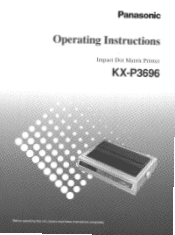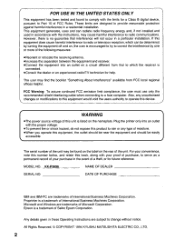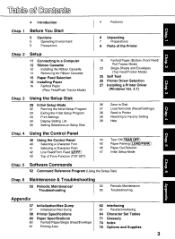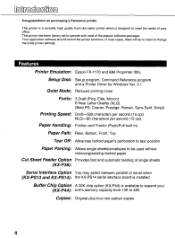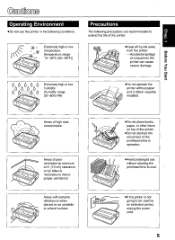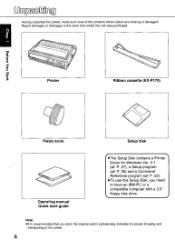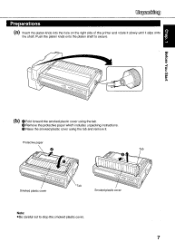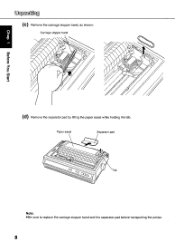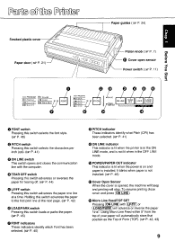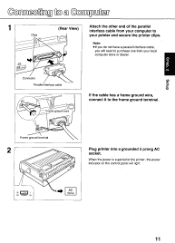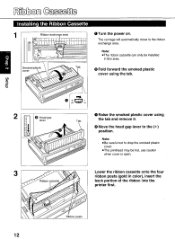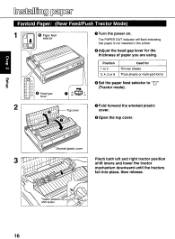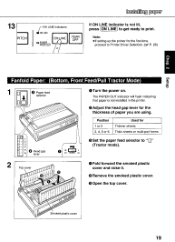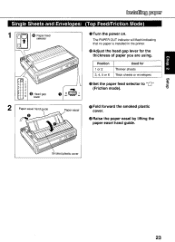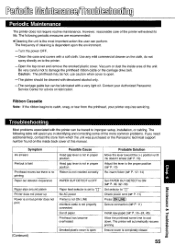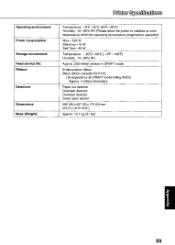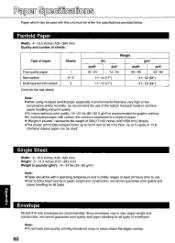Panasonic KX-P3696 Support Question
Find answers below for this question about Panasonic KX-P3696.Need a Panasonic KX-P3696 manual? We have 1 online manual for this item!
Question posted by headoffice on September 27th, 2021
How Does The Printer Head Disconnect For Cleaning
The person who posted this question about this Panasonic product did not include a detailed explanation. Please use the "Request More Information" button to the right if more details would help you to answer this question.
Current Answers
Answer #2: Posted by SonuKumar on September 28th, 2021 1:23 AM
Please respond to my effort to provide you with the best possible solution by using the "Acceptable Solution" and/or the "Helpful" buttons when the answer has proven to be helpful.
Regards,
Sonu
Your search handyman for all e-support needs!!
Related Panasonic KX-P3696 Manual Pages
Similar Questions
Want To Purchase Panasonic Kx-p3696 Printer Head
whether want to purchase Panasonic Kx-p3696 Printer Head available
whether want to purchase Panasonic Kx-p3696 Printer Head available
(Posted by shriharighotavadekar 7 years ago)
Panasonic Kx-p3696 Printer Head
i have two Panasonic KX-P3696 I want two printer heads in India
i have two Panasonic KX-P3696 I want two printer heads in India
(Posted by shriharighotavadekar 7 years ago)
How Much Price Panasonic Dot Matrix Printer Model No. Kx-p 1150
(Posted by samrtvickg 9 years ago)
I Can Not Get My Win 7 Computer To Use My Panasonic Kx-p3626 Dot Matrix Printer.
(Posted by philtay233 11 years ago)
Panasonic A3 Printer Custom Settings
Does anyone know if any panasonic a3 printer has custom settings
Does anyone know if any panasonic a3 printer has custom settings
(Posted by garethleese 11 years ago)