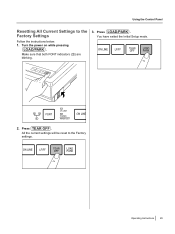Panasonic KXP1121E Support Question
Find answers below for this question about Panasonic KXP1121E.Need a Panasonic KXP1121E manual? We have 1 online manual for this item!
Question posted by Anonymous-131740 on February 26th, 2014
How To Set Printer Kxp1121e Custom Mode 1298
How To Set Printer Kxp1121e Custom Mode For Windows 8
Current Answers
Answer #1: Posted by TommyKervz on February 26th, 2014 11:37 PM
Hi. Download and refer to the pdf resouce here for most best directions.
Related Panasonic KXP1121E Manual Pages
Similar Questions
How Much Price Panasonic Dot Matrix Printer Model No. Kx-p 1150
(Posted by samrtvickg 9 years ago)
I Can Not Get My Win 7 Computer To Use My Panasonic Kx-p3626 Dot Matrix Printer.
(Posted by philtay233 11 years ago)
How Do I Custom Size The Paper To 8' X 6' Inches With Panasonic Kxp1121e Window
How do I custom size the paper to 8" x 6" inches with Panasonic kxp1121e window xp, vista or 7 drive...
How do I custom size the paper to 8" x 6" inches with Panasonic kxp1121e window xp, vista or 7 drive...
(Posted by dedaunmasa 11 years ago)
How Do I Custom Size The Paper For Printing. There's Only A Limited Size Choice.
i CAN'T PRINT MY PRE-PRINTED INVOICES WHICH ARE CUSTOM MADE SIZE. HOW DO I SPEFICY THIS SIZE IN THE ...
i CAN'T PRINT MY PRE-PRINTED INVOICES WHICH ARE CUSTOM MADE SIZE. HOW DO I SPEFICY THIS SIZE IN THE ...
(Posted by maviscslee 11 years ago)