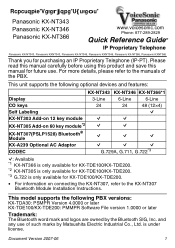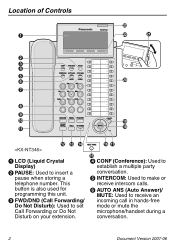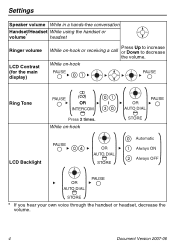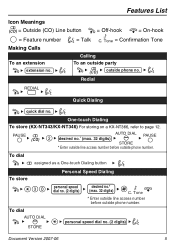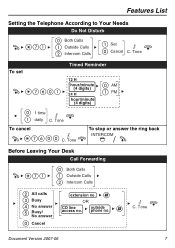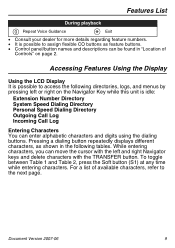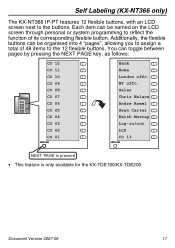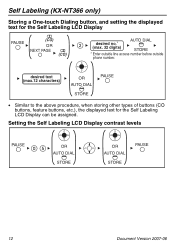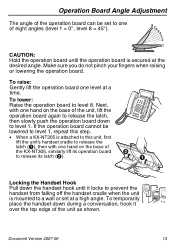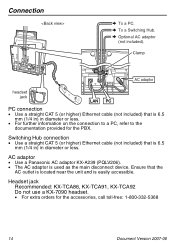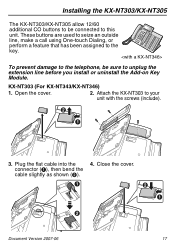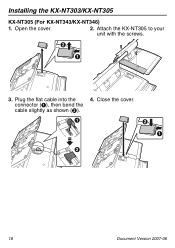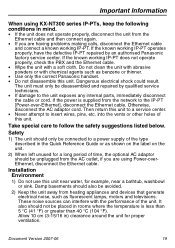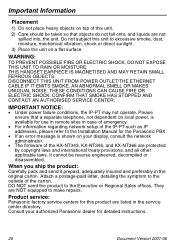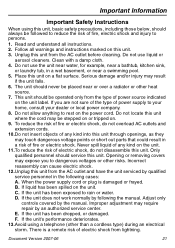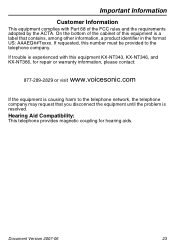Panasonic KX-NT366 Support Question
Find answers below for this question about Panasonic KX-NT366.Need a Panasonic KX-NT366 manual? We have 1 online manual for this item!
Question posted by ashishawasare on May 27th, 2014
How Can I Store/delete An Extension No. In It?
I want to know how to store and delete extension nos. in this machine.
Current Answers
Related Panasonic KX-NT366 Manual Pages
Similar Questions
Panasonic Kx-fp215 Cant Figure Out How To Set Up
I cant figure out how to set it up correctly just need to send & receive faxs. I cant hook it up...
I cant figure out how to set it up correctly just need to send & receive faxs. I cant hook it up...
(Posted by beaches045 6 years ago)
Have Kx-tg7622 Want To Block Ananamous Calls
need to block calls , comes in as anonamo
need to block calls , comes in as anonamo
(Posted by Rubbdonald 7 years ago)
3 Way Calling
How do you make a 3 way call on the Panasonic KX-TS730? I know that you use the flash button to togg...
How do you make a 3 way call on the Panasonic KX-TS730? I know that you use the flash button to togg...
(Posted by dwatson 8 years ago)
Kx-tg4771c - Calls Being Diverted To The Answering Machine.
The phone does not ring. Call goes straight to the answering machine. How do I turn this feature...
The phone does not ring. Call goes straight to the answering machine. How do I turn this feature...
(Posted by cherrylwilliams06 11 years ago)
Panasonic Kx-tg6545sk Base Speaker Not
Working And Answering Machine Not Worki
All 5 of the cordless phones work OK. Just the Base speaker no longer works & the answering mac...
All 5 of the cordless phones work OK. Just the Base speaker no longer works & the answering mac...
(Posted by calvincooper1 11 years ago)