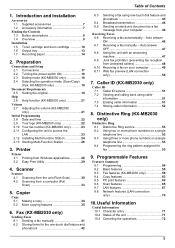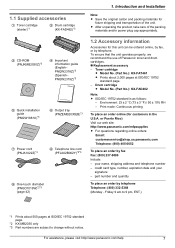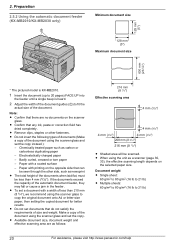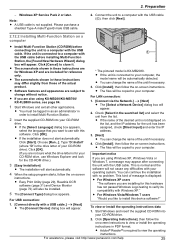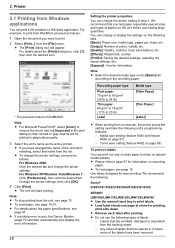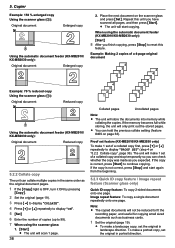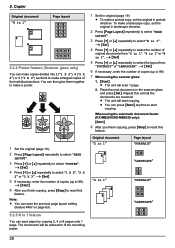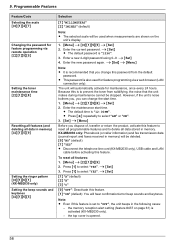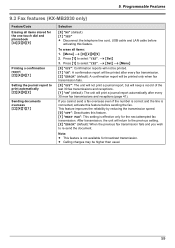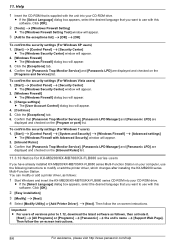Panasonic KX-MB2030 Support Question
Find answers below for this question about Panasonic KX-MB2030.Need a Panasonic KX-MB2030 manual? We have 1 online manual for this item!
Question posted by awfs8692 on July 11th, 2012
I Can Not Install My Printers Using The Cd Supplied.
When it asks to connect the power supply and USB cable, the connect button never highlights to allow me to go further.
Current Answers
Answer #1: Posted by bargeboard on July 13th, 2012 1:19 PM
Try downloading the latest drivers and software from the Panasonic support site here:
http://shop.panasonic.com/shop/model/KX-MB2030?t=downloads&support#tabs
Related Panasonic KX-MB2030 Manual Pages
Similar Questions
How To Install Printer To Laptop Without Cd-drive
(Posted by Anonymous-150637 9 years ago)
Panasonic Multifunction All In One Printer Model Kx-mb2030cx
i lost cd driver for installation of panasonic kx-mb2030 cx. I need to re-install this product to my...
i lost cd driver for installation of panasonic kx-mb2030 cx. I need to re-install this product to my...
(Posted by hamza40 11 years ago)
I Lost My Installation Driver Cd/dvd.what Can I Do Now?
(Posted by rbrahul909 11 years ago)
Refilling Of Panasonoc Cartridge
which type of cartridge toner should be used to refill the Panasonic KX-MB 2030
which type of cartridge toner should be used to refill the Panasonic KX-MB 2030
(Posted by ymnsrao 12 years ago)
I Need Driver Free For Multifunction Panasonic Kx-flb 756
driver free for multifunction pansonic kx-flb 756
driver free for multifunction pansonic kx-flb 756
(Posted by sorena 12 years ago)