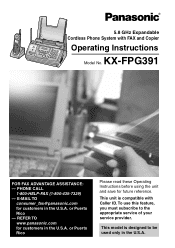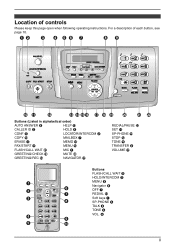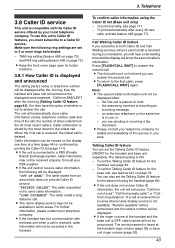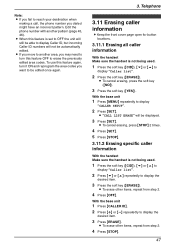Panasonic KX-FPG391 Support Question
Find answers below for this question about Panasonic KX-FPG391 - Fax / Copier.Need a Panasonic KX-FPG391 manual? We have 1 online manual for this item!
Question posted by bbrown5690 on March 9th, 2012
My Caller Id Stopped Working. All Calls Show As Incoming Call
The person who posted this question about this Panasonic product did not include a detailed explanation. Please use the "Request More Information" button to the right if more details would help you to answer this question.
Current Answers
Related Panasonic KX-FPG391 Manual Pages
Similar Questions
How To Repair A Kx-fpg391 Panasonic Cordless Phone System With Fax And Copier
(Posted by tifawhiske 10 years ago)
Panasonic Plain Paper Fax & Copier Manual
How to load the replacement firm KX FA57E For Panasonic KX-FP701 Plain Paper Fax & Copier?
How to load the replacement firm KX FA57E For Panasonic KX-FP701 Plain Paper Fax & Copier?
(Posted by dorykatigbak 10 years ago)
How Do I Activate Caller Id Wenever A Call Comes It Display Incoming Call Only
(Posted by nadiagharib09 10 years ago)
Caller Id Does Not Show Incoming Caller Why
why does my phone not show me who is calling?
why does my phone not show me who is calling?
(Posted by sgiesdgies 11 years ago)
Panasonic Kx-fpg391 - Fax / Copier
1.How can I put the answering machine off? 2.How can I turn the fax off? 3.How can I erase missed ...
1.How can I put the answering machine off? 2.How can I turn the fax off? 3.How can I erase missed ...
(Posted by denysep 11 years ago)