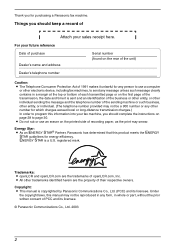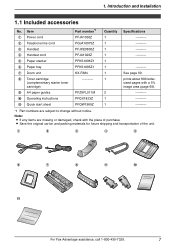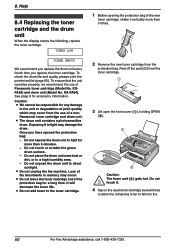Panasonic KX FL511 Support Question
Find answers below for this question about Panasonic KX FL511 - B/W Laser - Fax.Need a Panasonic KX FL511 manual? We have 1 online manual for this item!
Question posted by alojldow on June 29th, 2014
My Panasonic Fax Machine Kx-fl511 Has A Line Down The Middle When I Fax
something
Current Answers
Related Panasonic KX FL511 Manual Pages
Similar Questions
Panasonic Kx Fl511 Manual How To Print Fax Confirmation
(Posted by emoaffi 9 years ago)
How To Enter Service Mode Of A Kx-fl511 Fax Machine
(Posted by Howkt 10 years ago)
Service Call 3 On Our Panasonic Kx Fl511
Hello, Our fax does not work. There is code Service Call 3 on our Panasonic KX FL511. What does it m...
Hello, Our fax does not work. There is code Service Call 3 on our Panasonic KX FL511. What does it m...
(Posted by ewakosinska 10 years ago)
Printing Old Reports
We print reports daily to a remote KX-FL511 fax at a doctor's office. Recently they have been gettin...
We print reports daily to a remote KX-FL511 fax at a doctor's office. Recently they have been gettin...
(Posted by ecooper 12 years ago)
I Have A Kx-f880 Fax Machine... It Seems To Be In Some Sort Of Loop And Keeps Pr
I have a KX-F880 fax machine... it seems to be in some sort of loop and keeps printing the same page...
I have a KX-F880 fax machine... it seems to be in some sort of loop and keeps printing the same page...
(Posted by fguerson 12 years ago)