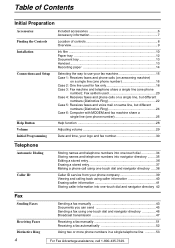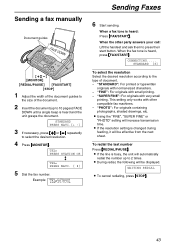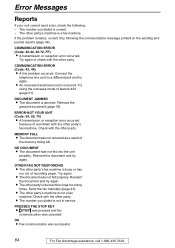Panasonic KX FHD331 Support Question
Find answers below for this question about Panasonic KX FHD331 - B/W Thermal Transfer.Need a Panasonic KX FHD331 manual? We have 2 online manuals for this item!
Question posted by bilbo1942 on August 15th, 2011
How Do You Retrieve And Print Out Previous Transmissions... From The Journal Lis
How do you retrieve and print out previous transmissions from the journal list? Is it even possible?
Current Answers
Related Panasonic KX FHD331 Manual Pages
Similar Questions
My Printer Says Printing Comm Journal And Its Not Doing Anything
printing comm journal and its not doing anything
printing comm journal and its not doing anything
(Posted by carsh152 8 years ago)
How To Print From Memory Re Panasonic Fax Kx-fhd331
(Posted by wjohnFar 9 years ago)
How Do You Change The Settings To Print The Individual Confirmation Journals
How do you change the settings to print the individual confirmation journal log sheets
How do you change the settings to print the individual confirmation journal log sheets
(Posted by luluclark 12 years ago)
How Do You Print Out The Transmittal Report After Each Fax - Or The Xmt Journal
(Posted by kaylalocklear 13 years ago)