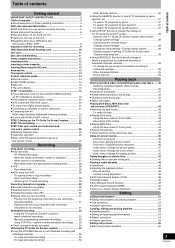Panasonic DMREH75VS Support Question
Find answers below for this question about Panasonic DMREH75VS - DVD Recorder / VCR Combo.Need a Panasonic DMREH75VS manual? We have 1 online manual for this item!
Question posted by E25983 on February 7th, 2012
Dmreh75v Manual
The person who posted this question about this Panasonic product did not include a detailed explanation. Please use the "Request More Information" button to the right if more details would help you to answer this question.
Current Answers
Related Panasonic DMREH75VS Manual Pages
Similar Questions
Panasonic Dmreh75vs
is there any kind of reset for the HDMI connection
is there any kind of reset for the HDMI connection
(Posted by betsyglass 1 year ago)
F60 Code On Dmr-eh75v
THis morning my Panasonic DMR-EH75V was flashing "please wait" I disconnected the power source and w...
THis morning my Panasonic DMR-EH75V was flashing "please wait" I disconnected the power source and w...
(Posted by kpgnsm 2 years ago)
I Can Finalize My Panasonic Dvds On My Dmr-e55 However I Can't Read The Disks On
Where can I get firmware upgrades
Where can I get firmware upgrades
(Posted by dourick 9 years ago)
I Have A Panasonic Dvd-video Recorder Model # Dmr75vp.
We recently moved and lost my manual to the device.... how can I obtain another copy. I can not ...
We recently moved and lost my manual to the device.... how can I obtain another copy. I can not ...
(Posted by SFKinney528 11 years ago)