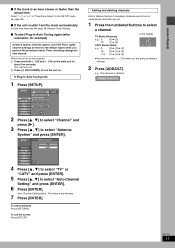Panasonic DMR-E55K Support Question
Find answers below for this question about Panasonic DMR-E55K.Need a Panasonic DMR-E55K manual? We have 1 online manual for this item!
Question posted by beattie299 on March 19th, 2015
I Would Like To Tune My Panasonic Dmr-55 Into My Tv Which Has Digital,'no Signal
ive plugged aerial into TV with splitter to "in port" of dvd player, also have scart lead connected, but keeps telling me, " check aerial connection" when trying to tune in, can you give me an answer please as its probably something so simple.
Current Answers
Related Panasonic DMR-E55K Manual Pages
Similar Questions
How To Connect 2 Dvd-players (one Via S-video Another One Via Chinch Composite?
Hi there, may someone can help me. I would like to know how to connect two DVD-players to my Panas...
Hi there, may someone can help me. I would like to know how to connect two DVD-players to my Panas...
(Posted by GrossmannStefan 10 years ago)
Pasonic Dmpbd87pk Blu Ray Player Will Not Connect To The Internet
(Posted by Jan1gav 10 years ago)
Digital Change Over
I have a Panasonic DMR-E95H DVD Video Recorder that now fails to recognise TV stations which I have ...
I have a Panasonic DMR-E95H DVD Video Recorder that now fails to recognise TV stations which I have ...
(Posted by stevenkilmartin 11 years ago)
Error 55,52 & Auto Off. What Is This Error
(Posted by JSGS86 13 years ago)
I Sent My Dmr-ez48vk Combo Unit To The Mcallen Service Center A Few Weeks Ago.
They received it on September 10, 2010. I found 14 things wrong with it. There is no warranty on it ...
They received it on September 10, 2010. I found 14 things wrong with it. There is no warranty on it ...
(Posted by HEJ1637 13 years ago)