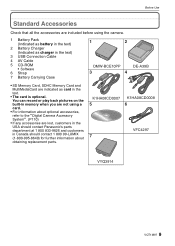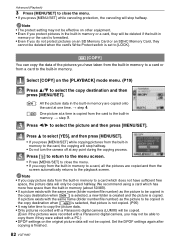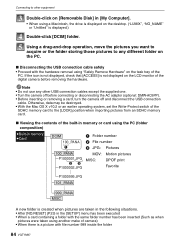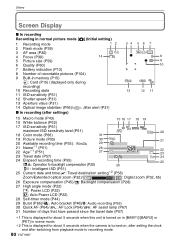Panasonic DMC FS3 Support Question
Find answers below for this question about Panasonic DMC FS3 - Lumix Digital Camera.Need a Panasonic DMC FS3 manual? We have 2 online manuals for this item!
Question posted by Belladenner1 on June 15th, 2023
Camera Wont Turn On
Whenever i turn in the camera the screen goes black after one second and then the camera starts beeping. this has never happened before
Current Answers
Answer #1: Posted by SonuKumar on June 15th, 2023 10:45 PM
Please respond to my effort to provide you with the best possible solution by using the "Acceptable Solution" and/or the "Helpful" buttons when the answer has proven to be helpful.
Regards,
Sonu
Your search handyman for all e-support needs!!
Related Panasonic DMC FS3 Manual Pages
Similar Questions
No Sound On The Tv
I have a AV Receiver VSX-523. I pushed the wrong button on the remote and now I don't have sound for...
I have a AV Receiver VSX-523. I pushed the wrong button on the remote and now I don't have sound for...
(Posted by wm5hilde 8 years ago)
Turning On And Off Camera
I have a panasonic lumix camera DMC-LC70. When I turn it on there is a message: "please turn off and...
I have a panasonic lumix camera DMC-LC70. When I turn it on there is a message: "please turn off and...
(Posted by landeharry 10 years ago)
Turn Camera Off Then On Again!!
My camera keeps telling me to turn the camera off then on again. Why?
My camera keeps telling me to turn the camera off then on again. Why?
(Posted by Anonymous-109630 11 years ago)
Display Button Shut Camera Off?
I had the camera connected to my pc, imported pictures, then pressed the DISPLAY button for some rea...
I had the camera connected to my pc, imported pictures, then pressed the DISPLAY button for some rea...
(Posted by drkilco 12 years ago)
I Have A Pv-dv102d Video/digital Camera. Getting Check Rec Tab Code?
I have a PV-DV102D Camera, all functions work fine except when I go to the video selection to record...
I have a PV-DV102D Camera, all functions work fine except when I go to the video selection to record...
(Posted by knewt75 12 years ago)