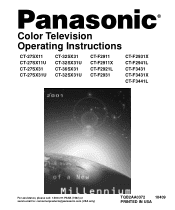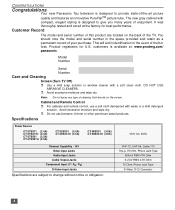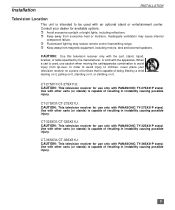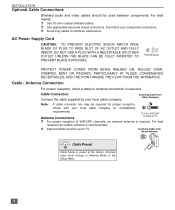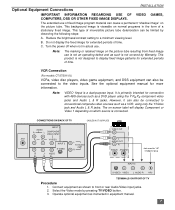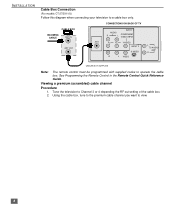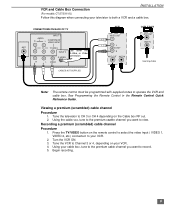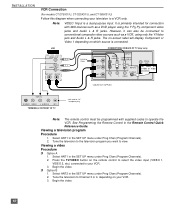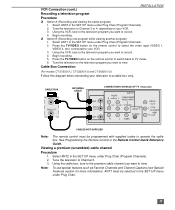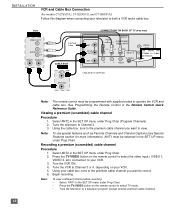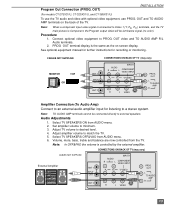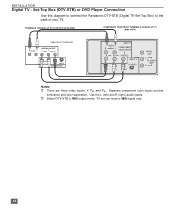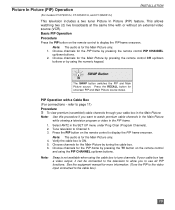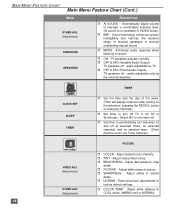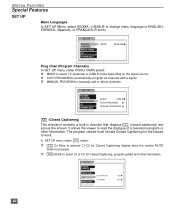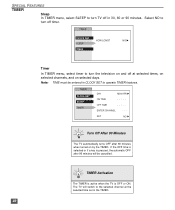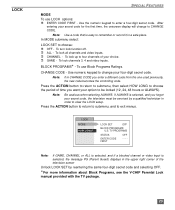Panasonic CT36SX31E Support Question
Find answers below for this question about Panasonic CT36SX31E - 36" COLOR TV.Need a Panasonic CT36SX31E manual? We have 1 online manual for this item!
Question posted by ericwhelfrichamt on April 24th, 2013
Specs
Is it 1080I?
480i(sdtv)or480p(EDTV)720p(hdtv)
is it an HD crt?
Current Answers
Related Panasonic CT36SX31E Manual Pages
Similar Questions
Panasonic Color Tv Model Ct27hl14mj
How do I get the manuaul for a Panasonic Color TV model CT27HL14MJ mailed to me? Is there anyway I c...
How do I get the manuaul for a Panasonic Color TV model CT27HL14MJ mailed to me? Is there anyway I c...
(Posted by karodman 10 years ago)
How Do I Get An Owners Manual For A Panasonic Ct32g5b 32' Color Tv Mailed To Me?
How do i get an owners manual for a Panasonic CT32G5B 32" Color TV mailed to me?
How do i get an owners manual for a Panasonic CT32G5B 32" Color TV mailed to me?
(Posted by micbush3 11 years ago)
What Was The Average Cost Of A Panasonic
Ct36sx12f Color Tv???
I am turning 2 TVsin thru the government DRMO system and I need a cost of the item to put on a form....
I am turning 2 TVsin thru the government DRMO system and I need a cost of the item to put on a form....
(Posted by davidshrader 11 years ago)
My Color Tv Is Showing Black And White.
A power surge hit the Tv and now it is showing black and white, why
A power surge hit the Tv and now it is showing black and white, why
(Posted by alreid 11 years ago)
I Got A Ct36sx31e Tv Given To Me And It Wont Turn On
(Posted by rbforbes 12 years ago)