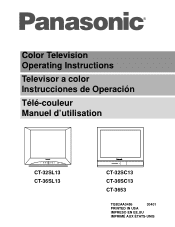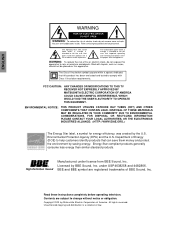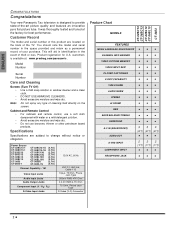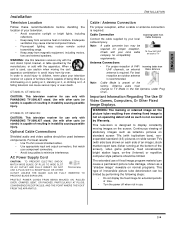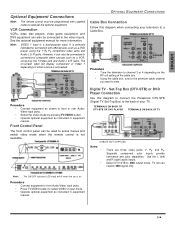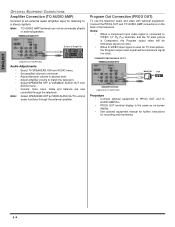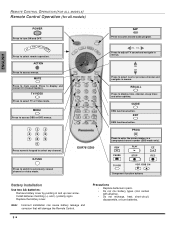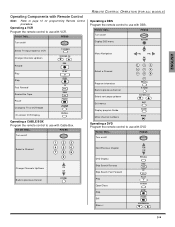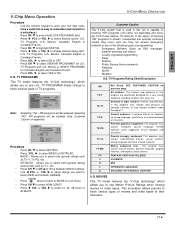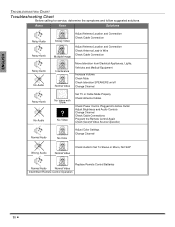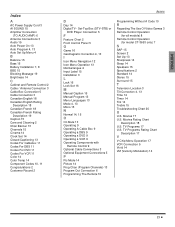Panasonic CT3653G Support Question
Find answers below for this question about Panasonic CT3653G - 36" COLOR TV.Need a Panasonic CT3653G manual? We have 1 online manual for this item!
Question posted by Markprice291 on September 15th, 2011
No Operation
The tv won't turn on in spite of power. Like a blown fuse, but not obvious
Current Answers
Related Panasonic CT3653G Manual Pages
Similar Questions
Panasonic Color Tv Model Ct27hl14mj
How do I get the manuaul for a Panasonic Color TV model CT27HL14MJ mailed to me? Is there anyway I c...
How do I get the manuaul for a Panasonic Color TV model CT27HL14MJ mailed to me? Is there anyway I c...
(Posted by karodman 10 years ago)
Is My Tv High Def? It's A 2003 Model, Ct3653g
is my tv high def? its a 2003 CT3652G model.
is my tv high def? its a 2003 CT3652G model.
(Posted by mistressmlk 11 years ago)
How Do I Get An Owners Manual For A Panasonic Ct32g5b 32' Color Tv Mailed To Me?
How do i get an owners manual for a Panasonic CT32G5B 32" Color TV mailed to me?
How do i get an owners manual for a Panasonic CT32G5B 32" Color TV mailed to me?
(Posted by micbush3 11 years ago)
What Was The Average Cost Of A Panasonic
Ct36sx12f Color Tv???
I am turning 2 TVsin thru the government DRMO system and I need a cost of the item to put on a form....
I am turning 2 TVsin thru the government DRMO system and I need a cost of the item to put on a form....
(Posted by davidshrader 11 years ago)
My Color Tv Is Showing Black And White.
A power surge hit the Tv and now it is showing black and white, why
A power surge hit the Tv and now it is showing black and white, why
(Posted by alreid 11 years ago)