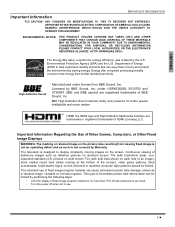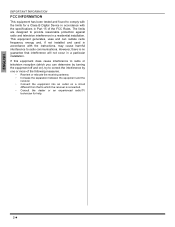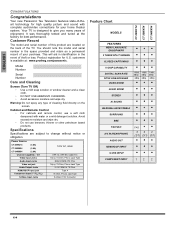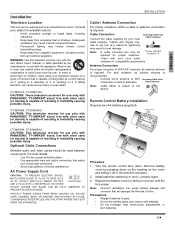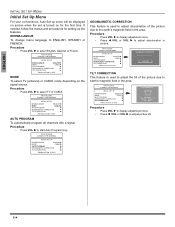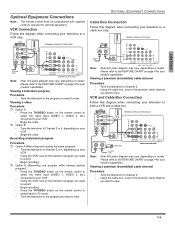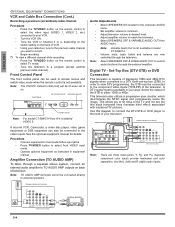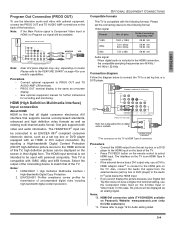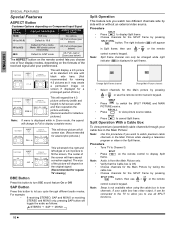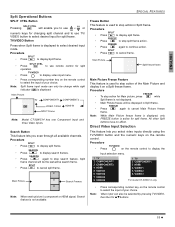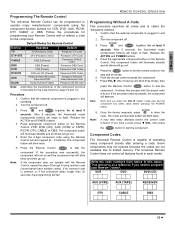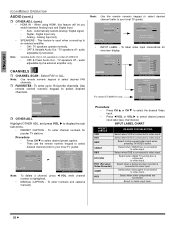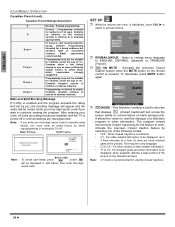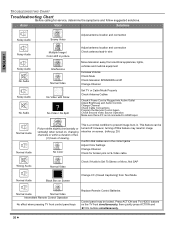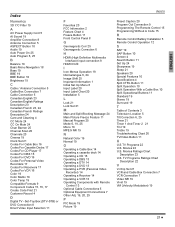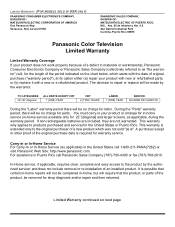Panasonic CT34WX54J Support Question
Find answers below for this question about Panasonic CT34WX54J - 34" COLOR TV.Need a Panasonic CT34WX54J manual? We have 1 online manual for this item!
Current Answers
Answer #1: Posted by TechSupport101 on August 17th, 2013 11:23 AM
Hi, please note that the manual does hint that your TV does receive digital signals.
Thank you!
Thank you!
Related Panasonic CT34WX54J Manual Pages
Similar Questions
We Have To Use A Universal Remote, How Do We Change Aspect Ratios?
(Posted by Suzytc 2 years ago)
The Tv/video Button Is Non-responsive. Stuck On 'video 1' And Unable To Switch
(Posted by rnhansen 10 years ago)
Panasonic Color Tv Model Ct27hl14mj
How do I get the manuaul for a Panasonic Color TV model CT27HL14MJ mailed to me? Is there anyway I c...
How do I get the manuaul for a Panasonic Color TV model CT27HL14MJ mailed to me? Is there anyway I c...
(Posted by karodman 10 years ago)
How Do I Get An Owners Manual For A Panasonic Ct32g5b 32' Color Tv Mailed To Me?
How do i get an owners manual for a Panasonic CT32G5B 32" Color TV mailed to me?
How do i get an owners manual for a Panasonic CT32G5B 32" Color TV mailed to me?
(Posted by micbush3 11 years ago)