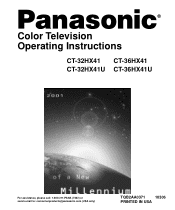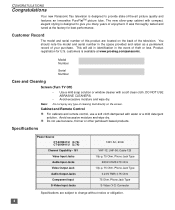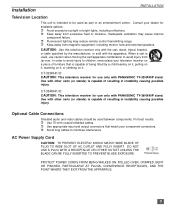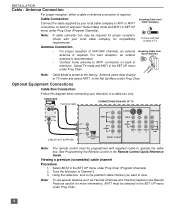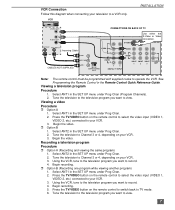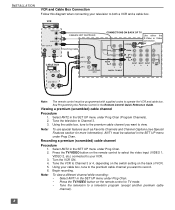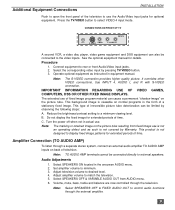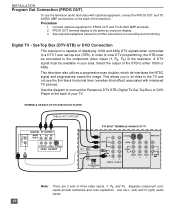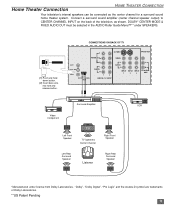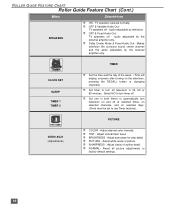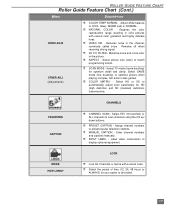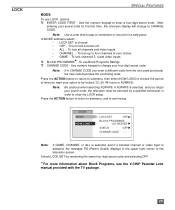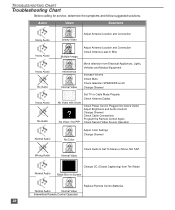Panasonic CT-32HX41 Support Question
Find answers below for this question about Panasonic CT-32HX41 - 32" HDTV-Ready TV.Need a Panasonic CT-32HX41 manual? We have 1 online manual for this item!
Question posted by aalbertdenotter on July 16th, 2011
Black Square
I have a black square in the middle of the screen. It will disappear for a fow moments when i press volume control. How can I get to disappear? Albert
Current Answers
Related Panasonic CT-32HX41 Manual Pages
Similar Questions
What Is The Hole Pattern For Wall Mounting A Panasonic Ct32hx41 Tv
What is the hole pattern for wall mounting a CT32hx41 Tv
What is the hole pattern for wall mounting a CT32hx41 Tv
(Posted by dantaut 9 years ago)
Panasonic Tv -- Model # Ct=27011e
I have a Panascio TV -- made in MAY 2001 model #CT-27011E. I need to purchase a new remote control. ...
I have a Panascio TV -- made in MAY 2001 model #CT-27011E. I need to purchase a new remote control. ...
(Posted by krshull1952 10 years ago)
Code For My Panasonic Tv For Comcast Remote?
I have tried many codes and cannot come up with the right code to program my Ciomcast remote to cont...
I have tried many codes and cannot come up with the right code to program my Ciomcast remote to cont...
(Posted by pfillman3 11 years ago)
Panasonic Tv Mdl# Ct-20g6e/chassis Dp359. What Is Generic Of Diode D452?
(Posted by mikealan50 13 years ago)
Horizontal Pulling In Picture With Black Around Edges
(Posted by pamogden 14 years ago)