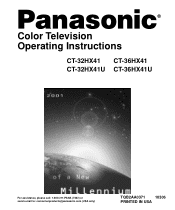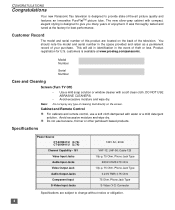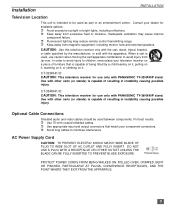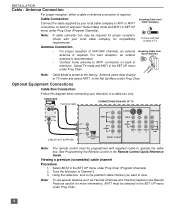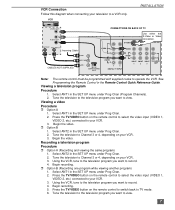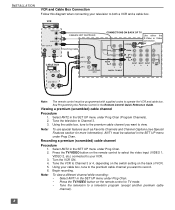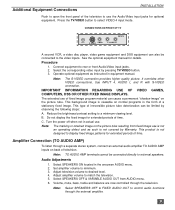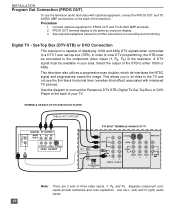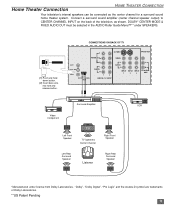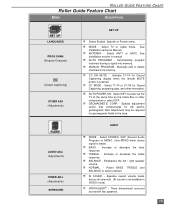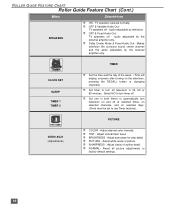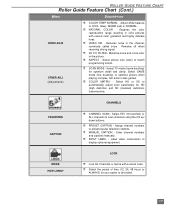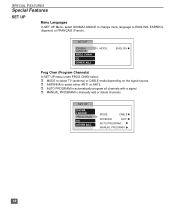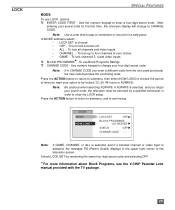Panasonic CT-32HX41 Support Question
Find answers below for this question about Panasonic CT-32HX41 - 32" HDTV-Ready TV.Need a Panasonic CT-32HX41 manual? We have 1 online manual for this item!
Question posted by franz181022 on November 24th, 2013
Why So Hard To Post The Codes For The T.v.
The person who posted this question about this Panasonic product did not include a detailed explanation. Please use the "Request More Information" button to the right if more details would help you to answer this question.
Current Answers
Related Panasonic CT-32HX41 Manual Pages
Similar Questions
I Need A Code To Program My T.v. Model Ct 32hx41e Please Help.
(Posted by franz181022 10 years ago)
Very Frustrated, °can Not Gind A Code. Please Help.
(Posted by franz181022 10 years ago)
Code For My Panasonic Tv For Comcast Remote?
I have tried many codes and cannot come up with the right code to program my Ciomcast remote to cont...
I have tried many codes and cannot come up with the right code to program my Ciomcast remote to cont...
(Posted by pfillman3 11 years ago)
What Is The Tv Code For A Year 2000 Panasonic 32' Color Tv Model # Ct32g5b
What is the tv code 2000 panasonic 32 inch CT32G5B
What is the tv code 2000 panasonic 32 inch CT32G5B
(Posted by rosiejohnnyb 12 years ago)