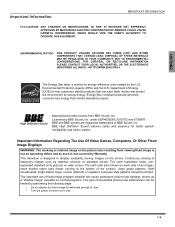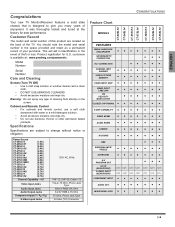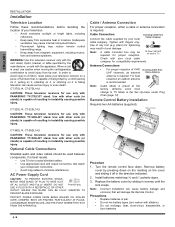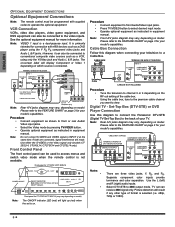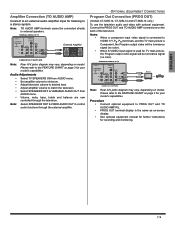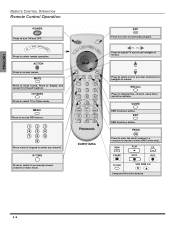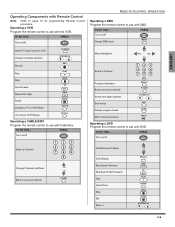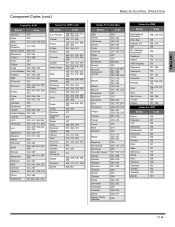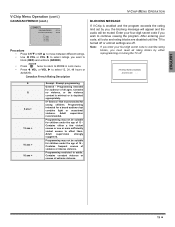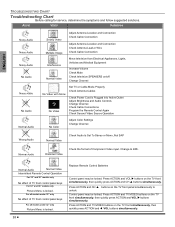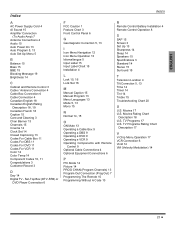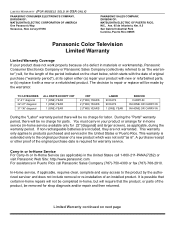Panasonic CT27SL14J Support Question
Find answers below for this question about Panasonic CT27SL14J - 27" COLOR TV.Need a Panasonic CT27SL14J manual? We have 1 online manual for this item!
Question posted by canfielddouglas on December 4th, 2011
Why Wont My Panasonic Tv Turn On. Worked Till Remote Was Lost Wont Turn On At Tv
Current Answers
Answer #1: Posted by TVDan on December 4th, 2011 1:45 PM
Not to say that you moved and during this action the remote was lost and the TV was damaged. Universal remotes will do basic functions and you can find then for less than $15.00
TV Dan
Related Panasonic CT27SL14J Manual Pages
Similar Questions
can I download a universal TV remote on my Android phone, for this TV?
volume and mute buttons won't work with remote?
I have a Panasonic CT-20G14, without a manual. i can't understand hoto work the remote control mene ...