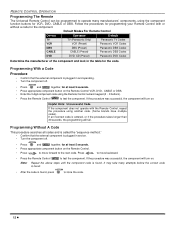Panasonic CT25G7F Support Question
Find answers below for this question about Panasonic CT25G7F - 25" COLOR TV.Need a Panasonic CT25G7F manual? We have 1 online manual for this item!
Question posted by higene on September 10th, 2011
I Also Have Lazyboy Remote , I Need Code Numbers To Program It To My Tv... Hi
The person who posted this question about this Panasonic product did not include a detailed explanation. Please use the "Request More Information" button to the right if more details would help you to answer this question.
Current Answers
Related Panasonic CT25G7F Manual Pages
Similar Questions
Volume And Remote Buttons
volume and mute buttons won't work with remote?
volume and mute buttons won't work with remote?
(Posted by jephillips2563 8 years ago)
How Do I Correct This Issue?
Panasonic tv takes a few hours to turn on or even a day or two and when it does turn on a popping so...
Panasonic tv takes a few hours to turn on or even a day or two and when it does turn on a popping so...
(Posted by kryptonbomma 9 years ago)
How To Set The Picture On Tv
(Posted by Anonymous-113335 10 years ago)
Remote Control Code Numbers For Ct27d20b
Need remote control #'s for CT27d20bn Panasonic. Trying to program my dish remote 4.0 to run tv.
Need remote control #'s for CT27d20bn Panasonic. Trying to program my dish remote 4.0 to run tv.
(Posted by janshee55 11 years ago)
Location For Code On My Tv
I have a 1994 Panasonic TV ... Model : CTSOOS25 Original remote is broken & I need the CODE to pr...
I have a 1994 Panasonic TV ... Model : CTSOOS25 Original remote is broken & I need the CODE to pr...
(Posted by tek24 11 years ago)