Panasonic CQ-C7205U Support Question
Find answers below for this question about Panasonic CQ-C7205U.Need a Panasonic CQ-C7205U manual? We have 1 online manual for this item!
Question posted by Daniel889 on February 23rd, 2013
Wire Scamatics
I Need To Know The Wire Scamatics For The 2005 Panasonic Cq-c7301u
Current Answers
There are currently no answers that have been posted for this question.
Be the first to post an answer! Remember that you can earn up to 1,100 points for every answer you submit. The better the quality of your answer, the better chance it has to be accepted.
Be the first to post an answer! Remember that you can earn up to 1,100 points for every answer you submit. The better the quality of your answer, the better chance it has to be accepted.
Related Panasonic CQ-C7205U Manual Pages
Operating Instructions - Page 2
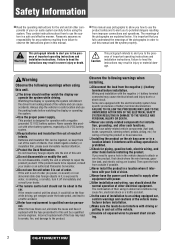
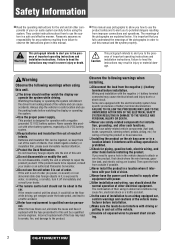
... or an authorized Panasonic Servicenter.
❑ Do not use the product safely and to alert you need to open the ... instructions for the unit and all exposed wires to prevent short circuiting.
2
CQ-C7205U/C7105U
Always stop the vehicle in a ...wiring, you how to qualified service personnel. When the fuse blows out, eliminate the cause and have it interferes with your car audio...
Operating Instructions - Page 3


...battery according to direct sunlight or excessive heat. Operating the audio system for a long period of time with plenty of ...prevent damage to damage the leads. CQ-C7205U/C7105U
3 Not following cautions when
installing.
❑ Refer wiring and installation to water, moisture, ...caught in the unit. When wiring, take care not to install the product. Panasonic is completed.
❑ Do...
Operating Instructions - Page 5


... and Trim Plate are mounted on the main unit at shipment.
(YFC054C089CA) Q'ty: 1
CQ-C7205U/C7105U
5 Nut (5 mmø)
(YEP0FZ5739) Q'ty: 1 set
Owners Information Card
POWER ...MENU
SRC SEL
SET
VOL
BAND MUTE
12 RANDOM SCAN
45
3 REPEAT
6
78 TUNE
#0 NUMBER
9 TUNE
DISP
CAR AUDIO
Remote Control Unit (including a battery) (CR2025)
(EUR7641010)
Q'ty: 1
Power Connector
(YGAJ021009) Q'ty: 1
...
Operating Instructions - Page 7


..."LIMITED WARRANTY COVERAGE". This warranty is used commercially. IN NO EVENT WILL PANASONIC CANADA INC. CQ-C7205U/C7105U
7
LIMITED WARRANTY LIMITS AND EXCLUSIONS This warranty ONLY COVERS failures due to... rechargeable batteries are included, they are also excluded from the sevicer, and loss
CAR AUDIO PRODUCT -
A purchase receipt or other proof of media, data or other business uses...
Operating Instructions - Page 9


...
¡MP3/WMA/AAC Player
24
¡Audio Setting
28
¡Function Setting (Security Function Setting etc.)
29
¡Display Setting
30
¡Customize the Display (Customize Function)
31
¡Troubleshooting
33
¡Error Display Messages
37
¡Notes on Discs
38
¡Maintenance/Fuse
38
¡Specifications
39
CQ-C7205U/C7105U
9
As Needed
Operating Instructions - Page 11


...unit/ operations executable only with both the main unit and remote control, the following functions are executable with remote control
CQ-C7205U/C7105U
11 English
Remote Control Unit
Controls Layout
Number Buttons
- 0
9 0 to tracks on , off, and ...#0
NUMBER
9
TUNE
DISP
8 0
P·SET (Preset) DISC (FOLDER)
CAR AUDIO
Although most of the functions of this unit are excluded.
Operating Instructions - Page 16


... Receiver
Source Selection (SOURCE)
When connecting Sirius Receiver
When connecting Expansion Module
16
CQ-C7205U/C7105U
Note: For information about connectable devices, refer to the System Upgrade Guidebook ... instruction manual for each device. When connecting DVD Changer
When loading a disc containing compressed audio files (a page 24)
AUX 1
Device connected to the AUX terminal of the this...
Operating Instructions - Page 17


Folder hierarchy (Compressed Audio Player mode only.)
Ordinary display + clock
General
Display Change (DISP: DISPLAY)
Ordinary display +...display (default)
Dimmer Control (DIM: DIMMER)
Off The dimmer level changes as follows every time [DISP: DISPLAY] is pressed. CQ-C7205U/C7105U
17 Note: The graphic pattern and still image are selectable. (a page 30)
At power-on:
Mode
Display OFF All ...
Operating Instructions - Page 18


...].
SQ changeover
The SQ category is changed every time [SQ] (Sound Quality) is activated.
18
CQ-C7205U/C7105U The targeted SQ preset appears.
SQ adjustment (USER)
SQ Selection Based on Genre (SQ: SOUND QUALITY...Note: If [PUSH SEL] is adjustable in the category name after adjustment. or more to the audio signal, readjust bass/treble or volume. (a page 28)
SQ is held down
"USER" appears in...
Operating Instructions - Page 22


...).
¡ This unit does not support a MIX mode CD (a CD containing both CD-DA and compressed audio data). Note: The panel automatically closes after 20 seconds.
Pause
Press [BAND] (h / 5).
When a disc is loaded.
22
CQ-C7205U/C7105U
Lights when the disc is already loaded ( lights), the disc will automatically be ejected.
2 Load a disc...
Operating Instructions - Page 24


... play MP3, WMA, and AAC files.
When a disc is loaded.
(Folder Random) (Folder Repeat) (Folder Scan)
24
CQ-C7205U/C7105U Operation Flow
Pause
Press [BAND] (h / 5).
File number
Time
Folder number
File type indicator
Compressed Audio Player Mode Display
Information Display
Notes: ¡ For scrolling text, hold down for a disc that has a lot of...
Operating Instructions - Page 25


...screen. Press again to cancel.
SCAN (All files)
Press [SCAN]. Random, Repeat Play (Compressed Audio Player Menu Display) (RANDOM, REPEAT)
Random and Repeat play
You can be set.
1 Press...unit does not support a MIX mode CD (a CD containing both CD-DA and compressed audio files). MP3/WMA/AAC Player
CQ-C7205U/C7105U
25 Notes: ¡ For folder selection, enter a number after pressing [#]
(...
Operating Instructions - Page 26


...and writing software.
¡ Be sure to put an extension indicating compressed audio (such as to the display of this unit.
These formats allow users... into an asterisk ( ).
26
CQ-C7205U/C7105U
MP3/WMA/AAC Player (continued)
Cautions as to compressed audio files
Each of MP3 (MPEG Audio Layer-3), WMA (Windows Media™ Audio), and AAC (Advanced Audio Coding) is a format for details...
Operating Instructions - Page 27


...WMA/AAC Player
Common
CQ-C7205U/C7105U
27 English
Cautions as to disc making
Compressed audio file writing
¡ Do not save an audio file (CD-DA file) and a compressed audio file on the combination... playing.
¡ If compressed audio files formatted with our investigations as of Apple Computer, Inc., registered in a disc-at-once manner unless otherwise
needed. ¡ You can shorten the...
Operating Instructions - Page 28


.../Treble at same time to adjust. Audio Setting
Adjustment to each speaker and an optional subwoofer
1 Press [PUSH SEL: SELECT] to be adjusted. HPF
High Pass Filter (Setting range: Filter OFF, 90 Hz, 135 Hz, 180 Hz, 225 Hz, Default: Filter OFF) q : Up w : Down
28
CQ-C7205U/C7105U For using the remote control...
Operating Instructions - Page 29


or more .
SECURITY
Setting the security function (a page 13) : ON (Default)
: OFF
3 Turn [VOL] to select a function to display the menu display. Audio Setting, Function Setting
FUNCTION Menu Display
CQ-C7205U/C7105U
29 For using the remote control, use [}] or [{].
4 Press [PUSH SEL] to adjust. For using the remote control, use [BAND] (SET).
5 Press...
Operating Instructions - Page 33


... dangerous to professionals.
Never take measures especially for users to the wiring harness of speaker lines are too dangerous for those are not correct, or a break or poor contact arises. a Check the wiring.
Consult your nearest authorized Panasonic Servicenter.
sis securely. CQ-C7205U/C7105U
33 Please refer the checking and the repair to do not...
Operating Instructions - Page 34


... right and left channels of order, consult your nearest Panasonic Servicenter. a Consult your dealer, or your dealer. No power is securely connected to the chassis.
The number of antenna cable is less than 6.
Radio
34
CQ-C7205U/C7105U
a Perform the speaker wiring in accordance with the wiring diagram. Central sound does not settled.
Poor reception...
Operating Instructions - Page 46


... the meanings of infants. Wiring and installation with your dealer or an authorized Panasonic Servicenter.
❑ Do ... power.
❑ After installation and wiring, you need to prevent short circuiting.
2
CQ-C7205U/C7105U If the remote control unit lies... Never have it off immediately and consult your car audio system carefully before using in abnormal conditions may result ...
Operating Instructions - Page 47


... the leads. Make sure that wiring is completed before installation.
❑...to water, moisture, or dust.
Operating the audio system for a prolonged period with the front ...the unit does not get immediate medical attention. CQ-C7205U/C7105U
3 English
Safety Information
Caution
Observe the...any part of optional devices as seat rails. Panasonic is exposed to the unit. Prevent them ...
Similar Questions
What Is The Wiring Diagram For A Panasonic Cq-c7301u
(Posted by bamiror 9 years ago)
Panasonic Cq Vd7005u Need Wiring Diagram!
I have a panasonic Cq vd7005u with no wiring diagram i need to know what wire goes where to the pins...
I have a panasonic Cq vd7005u with no wiring diagram i need to know what wire goes where to the pins...
(Posted by codynetz 11 years ago)
Ipod Touch Not Charging
I have a Panasonic CQ-C7205U in my car with direct cable for iPod (CA-DC300U) and I was using it wit...
I have a Panasonic CQ-C7205U in my car with direct cable for iPod (CA-DC300U) and I was using it wit...
(Posted by delacruzI5351 11 years ago)

