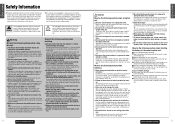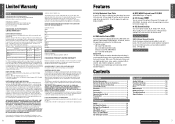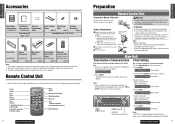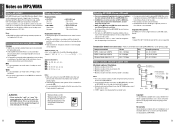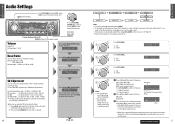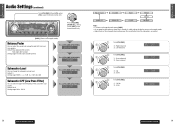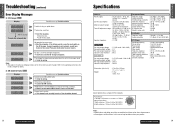Panasonic CQ-C5301U Support Question
Find answers below for this question about Panasonic CQ-C5301U.Need a Panasonic CQ-C5301U manual? We have 2 online manuals for this item!
Question posted by nicknetrosio on February 23rd, 2014
What Are The Pre-out L R Plugs For
The person who posted this question about this Panasonic product did not include a detailed explanation. Please use the "Request More Information" button to the right if more details would help you to answer this question.
Current Answers
Related Panasonic CQ-C5301U Manual Pages
Similar Questions
I Need A New Plug For Back Of The Panasonic Cq Vd7003u
I I need the wiring harness that fits in the back of the Panasonic cqvd7003
I I need the wiring harness that fits in the back of the Panasonic cqvd7003
(Posted by bandnforever1 3 years ago)
How Do You Balance The Channels On The Cq-c5301u?
The used car I bought has the passenger side speaker working, but kittle comes out the left drivers ...
The used car I bought has the passenger side speaker working, but kittle comes out the left drivers ...
(Posted by viscount 11 years ago)
Plug In The Back Of The Radio
I don't have a plug for the back of my radio so I waunited 2 know What pins in the back of the radio...
I don't have a plug for the back of my radio so I waunited 2 know What pins in the back of the radio...
(Posted by aikenclint 11 years ago)
2000 Chevy Silverado Missing Oem Wiring Plug
need to know how to hook up panasonic cq-c8303u cd player without factory oem radio plug. it has bee...
need to know how to hook up panasonic cq-c8303u cd player without factory oem radio plug. it has bee...
(Posted by dcurtis102 12 years ago)