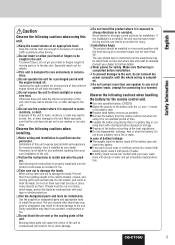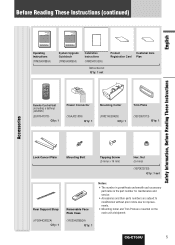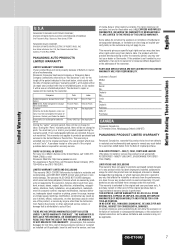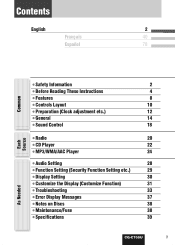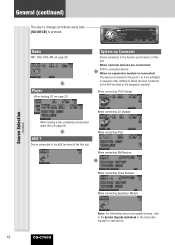Panasonic C700U Support Question
Find answers below for this question about Panasonic C700U - Radio / CD.Need a Panasonic C700U manual? We have 1 online manual for this item!
Question posted by jdiaz169 on October 25th, 2011
What Happen To The Audio I Cant Hear Is To Loweben In 95 Number You Hear To Low.
The person who posted this question about this Panasonic product did not include a detailed explanation. Please use the "Request More Information" button to the right if more details would help you to answer this question.
Current Answers
Related Panasonic C700U Manual Pages
Similar Questions
How To Find The Sirius Registration Number In The Radio
(Posted by bbennett0313 4 years ago)
What Is The Solution To A Hanging Strada Car Audio
(Posted by williamc88778 10 years ago)
Hey I Can't Open 5 Disc Trey Of My Panasonic Radio Number Sa-vk470.
hey i can't open 5 disc tray of my panasonic radio number SA-VK470 it is just showing a message CHAR...
hey i can't open 5 disc tray of my panasonic radio number SA-VK470 it is just showing a message CHAR...
(Posted by hosanam1984 10 years ago)
Ipod Cable Connection
i've had no problems the last few years till now. When i have any ipod connected it disconnects at t...
i've had no problems the last few years till now. When i have any ipod connected it disconnects at t...
(Posted by jmrchapin 11 years ago)
Cqc5310u - Cd Won't Ope
face will not flip down to access cd. Can hear motor run. Is there a mechanical piece I can get to ...
face will not flip down to access cd. Can hear motor run. Is there a mechanical piece I can get to ...
(Posted by cwtlphillips 12 years ago)