Panasonic BL C131A Support Question
Find answers below for this question about Panasonic BL C131A - Network Camera - Pan.Need a Panasonic BL C131A manual? We have 2 online manuals for this item!
Question posted by pierretony20 on June 9th, 2014
Green Light Panasonic Bl-c131a
Follow direction plugged in power and wire. Waited about minute "No green light" now what?
Current Answers
There are currently no answers that have been posted for this question.
Be the first to post an answer! Remember that you can earn up to 1,100 points for every answer you submit. The better the quality of your answer, the better chance it has to be accepted.
Be the first to post an answer! Remember that you can earn up to 1,100 points for every answer you submit. The better the quality of your answer, the better chance it has to be accepted.
Related Panasonic BL C131A Manual Pages
Operating Instructions - Page 1
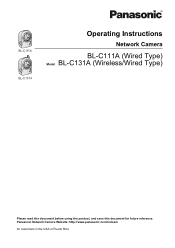
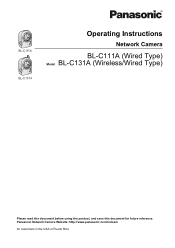
Panasonic Network Camera Website: http://www.panasonic.com/netcam
for future reference. BL-C111A BL-C131A
Operating Instructions
Network Camera
BL-C111A (Wired Type) Model BL-C131A (Wireless/Wired Type)
Please read this document before using the product, and save this document for customers in the USA or Puerto Rico
Operating Instructions - Page 4
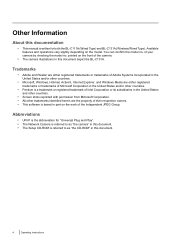
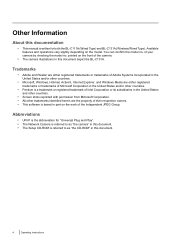
... the abbreviation for both the BL-C111A (Wired Type) and BL-C131A (Wireless/Wired Type). Other Information
About this document depict the BL-C131A. printed on the front of the camera.
• The camera illustrations in this documentation
• This manual is written for "Universal Plug and Play". • The Network Camera is referred to as "the camera" in part on the model...
Operating Instructions - Page 8
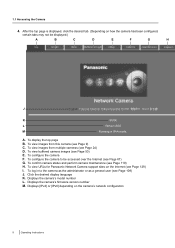
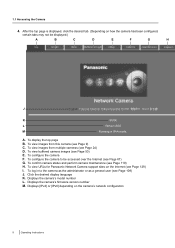
... not be accessed over the Internet (see Page 67) G. After the top page is displayed, click the desired tab. (Depending on the camera's network configuration
8
Operating Instructions To view URLs for Panasonic Network Camera support sites on the Internet (see Page 50) E. To log in to be displayed.)
A
B
C
D
E
F
G
H
J
K
XXXX
L
Version XXX
M
Running in IPv4 mode...
Operating Instructions - Page 11
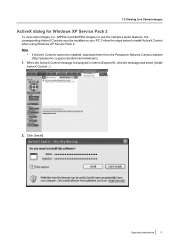
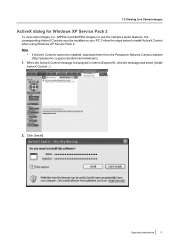
... video images (i.e., MPEG-4 and MJPEG images) or use the camera's audio features, the corresponding ActiveX Controls must be installed, download them from the Panasonic Network Camera website (http://panasonic.co.jp/pcc/products/en/netwkcam/).
1. Note
• If ActiveX Controls cannot be installed on your PC.
Follow the steps below to install ActiveX Control when using...
Operating Instructions - Page 12


... the following Internet Explorer settings. 1. You can download them from the Panasonic Network Camera support site (http://panasonic.co.jp/pcc/products/en/netwkcam) or install them from the Panasonic Network Camera website (http://panasonic.co.jp/pcc/products/en/netwkcam/).
If you cannot install ActiveX Controls If you must be displayed when trying to wait a moment before camera images...
Operating Instructions - Page 24


... Panasonic Network Cameras to this camera (up to 16 cameras can register other cameras to this camera ...camera (see Page 23)*2 J. click to return to a different set of cameras displayed B. Snapshot button (see Page 113) and use the multi camera page to view images from multiple cameras. 1.3 Viewing Multiple Camera Images
1.3 Viewing Multiple Camera Images
You can be registered), follow...
Operating Instructions - Page 52


Date and time when the displayed image was buffered B. Playback controls (explained below) E. The digital zoom feature (see Page 20) can download from the Panasonic Network Camera website (http:// panasonic.co.jp/pcc/products/en/netwkcam/). Downloading images
Select the number of frames
Note
• •
Date, time and image number are not displayed during...
Operating Instructions - Page 58


... motion differently than the Network Camera Recorder software (sold separately). Motion may detect rapid brightness changes by the object, image resolution, or image quality.
Motion detection can vary by artificial light sources (such as fluorescent lights) as desired if the object's color is disabled when panning and tilting the camera lens, i.e., moving the camera lens will not...
Operating Instructions - Page 62


3 Mobile Phone Features
This section describes the features available when using any of these features, please read the following notes. • Certain mobile phones are not compatible with Panasonic Network Cameras. • Mobile phones that only allow the use of port number 80 or mobile phones that is compatible with mobile phones.
62 Operating Instructions...
Operating Instructions - Page 70
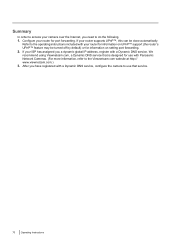
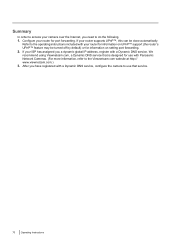
... ISP has assigned you need to do the following. 1. Summary
In order to access your camera over the Internet, you a dynamic global IP address, register with a Dynamic DNS service. After you have registered with a Dynamic DNS service, configure the camera to the operating instructions included with Panasonic Network Cameras. (For more information, refer to the Viewnetcam...
Operating Instructions - Page 71


... supports UPnP™ (Universal Plug and Play), the camera and router can communicate with each other and set port forwarding automatically.
Enabling [Auto Port Forwarding] using the camera in order to turn it on the network. Refer to the operating instructions included with your router and the Panasonic Network Camera website (http://panasonic.co.jp/pcc/ products/en...
Operating Instructions - Page 75
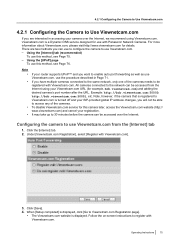
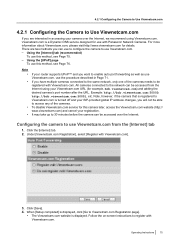
...[Viewnetcam.com Registration], select [Register with Panasonic Network Cameras.
Operating Instructions 75
Example: http://bob....minutes before the camera can use to configure the camera to use with Viewnetcam.com].
3. Follow the on-screen instructions to register with Viewnetcam.com.
If you have multiple cameras connected to the same network, only one of the cameras...
Operating Instructions - Page 113
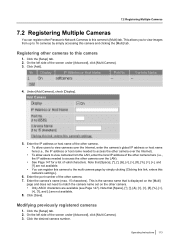
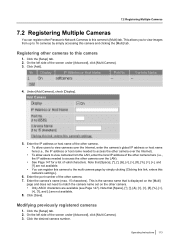
... this link, enters this camera
1. Click [Add].
4. Click the desired camera number. Note that [Space
[+], [?], and [:] are not available. • You can register other Panasonic Network Cameras to this camera and clicking the [Multi] tab. 7.2 Registering Multiple Cameras
7.2 Registering Multiple Cameras
You can register this camera to the multi camera page by simply accessing this...
Operating Instructions - Page 119
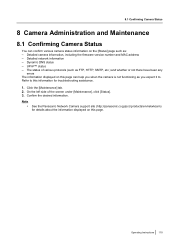
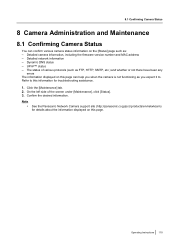
... Dynamic DNS status - Click the [Maintenance] tab. 2. Detailed network information - Note •
See the Panasonic Network Camera support site (http://panasonic.co.jp/pcc/products/en/netwkcam) for details about the information displayed on the [Status] page such as you when the camera is not functioning as : - Detailed camera information, including the firmware version number and MAC...
Operating Instructions - Page 120
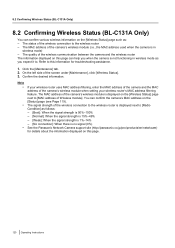
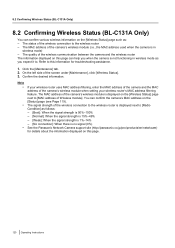
The MAC address of the camera's wireless module is no signal (0%)
See the Panasonic Network Camera support site (http://panasonic.co.jp/pcc/products/en/netwkcam) for troubleshooting assistance.
1. The quality of the wireless connection to this information for details about the information displayed on this page can help you when the camera is displayed next to...
Operating Instructions - Page 124
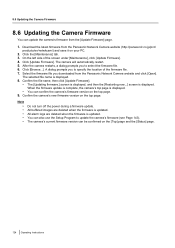
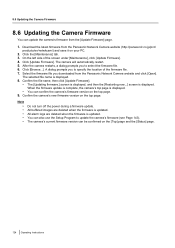
... prompts you to select the firmware file. 6. Select the firmware file you downloaded from the Panasonic Network Camera website and click [Open]. Note
Do not turn off the power during a firmware update. The selected file name is displayed. The camera will automatically restart. 5. All alarm logs are deleted when the firmware is displayed.
• You...
Operating Instructions - Page 129
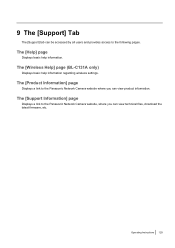
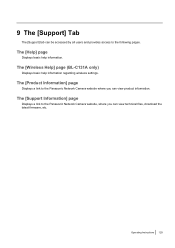
... wireless settings. 9 The [Support] Tab
The [Support] tab can view technical files, download the latest firmware, etc. The [Support Information] page
Displays a link to the following pages. The [Product Information] page
Displays a link to the Panasonic Network Camera website where you can be accessed by all users and provides access to the...
Installation Guide - Page 1
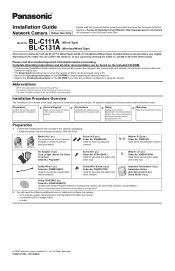
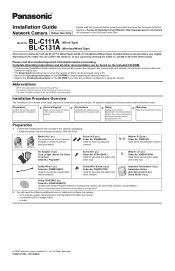
... installation.
a router
© 2006 Panasonic Communications Co., Ltd. Panasonic Network Camera Website: http://www.panasonic.com/netcam for customers in the USA and Puerto Rico
BL-C111A Model No.
(Wired Type)
BL-C131A (Wireless/Wired Type)
This manual is written for "Universal Plug and Play". • The Network Camera is an overview of the camera.
All steps are included in...
Installation Guide - Page 2
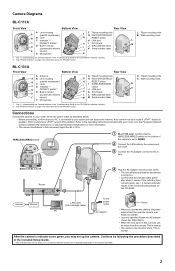
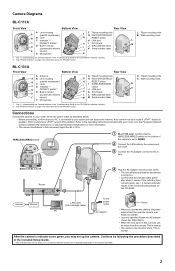
... that the WIRELESS/WIRED switch on the bottom of BL-C131A Router
4 Plug the AC adaptor into the power outlet. • The lens will pan and tilt when the camera is normal.
• The camera may set to WIRED.
2 Connect the LAN cable to the camera and the router.
3 Connect the AC adaptor cord to the Panasonic Network Camera website (http://panasonic.co.jp...
Installation Guide - Page 3
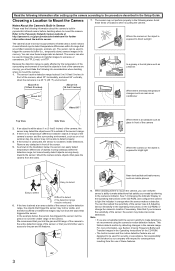
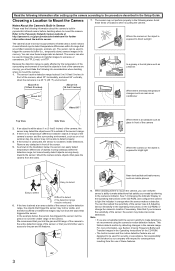
...Triggers to light the indicator in the Operating Instructions on the CD-ROM) or change the camera's location if..., but the person is not able to direct sunlight
The camera's built-in the illustration below , the...following into consideration when deciding where to the Panasonic Network Camera website at an area outside of the camera are not satisfied with respect to be able to the pan...
Similar Questions
Default Login And Password Bl-c230 Cam??
Default login and password BL-C230 cam??
Default login and password BL-C230 cam??
(Posted by declercqnolf 2 years ago)
Setup Camera Bl C 140
bonjour, Peut on charger le setup pour installer la camera BL c 140
bonjour, Peut on charger le setup pour installer la camera BL c 140
(Posted by Anonymous-169510 2 years ago)
Camera Not Operating
Camera not operating. no motor hum heard when power applied to camera unit.
Camera not operating. no motor hum heard when power applied to camera unit.
(Posted by jimperial 8 years ago)
Installing A Sw-155 On A Wireless Network
Can I install a SW-155 network camera on a wireless network?
Can I install a SW-155 network camera on a wireless network?
(Posted by Claborjr 10 years ago)
I Need Dlink Camera In Place Of Wv Sp 102 Network Camera
we require a network camera of dlink make in place of Panasonic wv sp 102 .
we require a network camera of dlink make in place of Panasonic wv sp 102 .
(Posted by surendrak 11 years ago)

