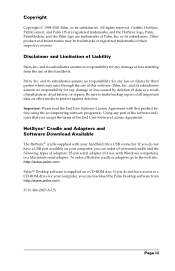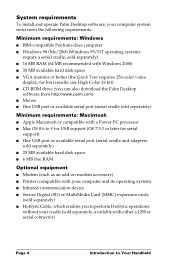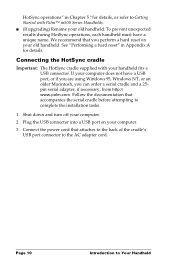Palm M515 Support Question
Find answers below for this question about Palm M515 - OS 4.1 33 MHz.Need a Palm M515 manual? We have 1 online manual for this item!
Question posted by docuwindows on March 15th, 2013
Is There A Palm With Wifi Or Internet Com
The person who posted this question about this Palm product did not include a detailed explanation. Please use the "Request More Information" button to the right if more details would help you to answer this question.
Current Answers
Related Palm M515 Manual Pages
Similar Questions
Handbook For Palm� M500 Series Handhelds
My palm m515 will not charge thru connection with my computer. It has always done so in the past (ma...
My palm m515 will not charge thru connection with my computer. It has always done so in the past (ma...
(Posted by brdoyle38 8 years ago)
My Palm M515 Will Not Charge Thru Connection To My Computer.it Has Always Done S
My palm m515 will not charge thru connection to my computer. It has always done so in the past. Is t...
My palm m515 will not charge thru connection to my computer. It has always done so in the past. Is t...
(Posted by brdoyle38 8 years ago)
My Palm M515 Will Not Charge Through Connection To My Computer It Has Always D
(Posted by brdoyle38 8 years ago)
How To Synch Palm Pilot With Windowds 7
my palm will not synch with windows 7. Is it possible and if so can you tell me how?
my palm will not synch with windows 7. Is it possible and if so can you tell me how?
(Posted by gpmiller121046231 9 years ago)
When I Try To Hotsync I Get A Flashing Message That I Need To Download Driver Fo
(Posted by jimlee1935 10 years ago)