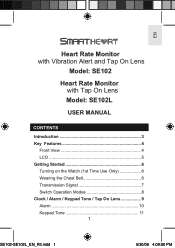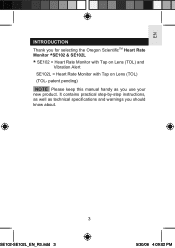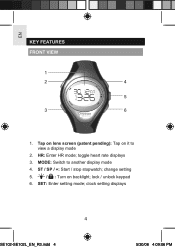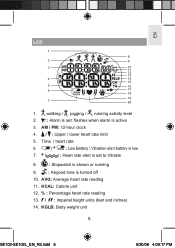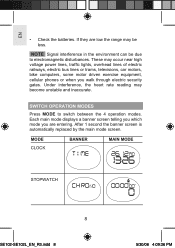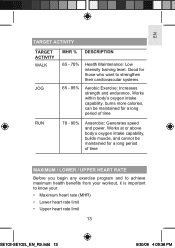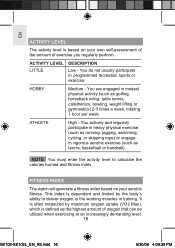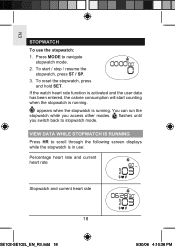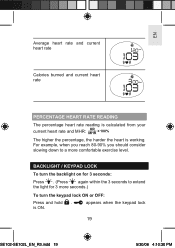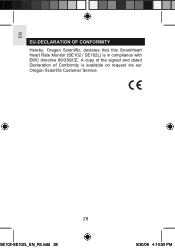Oregon Scientific SE102 Support Question
Find answers below for this question about Oregon Scientific SE102.Need a Oregon Scientific SE102 manual? We have 1 online manual for this item!
Question posted by bjmassey19 on May 1st, 2014
Heart Monitor Will Not Take Heartrate And Work.
The person who posted this question about this Oregon Scientific product did not include a detailed explanation. Please use the "Request More Information" button to the right if more details would help you to answer this question.
Current Answers
Related Oregon Scientific SE102 Manual Pages
Similar Questions
Temperature Gauge Not Working
new batteries inserted, reset button in sensor set. It picked up temp in house but when put in its u...
new batteries inserted, reset button in sensor set. It picked up temp in house but when put in its u...
(Posted by Joybenn 8 years ago)
Oregon Rain Monitor Instructions
Can not get the outdoor temperature reading to show on display
Can not get the outdoor temperature reading to show on display
(Posted by bobpeg 8 years ago)
Thermo Sensors Don't Work
I have two of your senor units from LLB. The indoor temperature indicators work, the outdoor ones do...
I have two of your senor units from LLB. The indoor temperature indicators work, the outdoor ones do...
(Posted by dianealib 9 years ago)
Uv Does Not Work
my station is wireless pro weather with usb upload wmr88/wmr88a barometer and rainfall work well but...
my station is wireless pro weather with usb upload wmr88/wmr88a barometer and rainfall work well but...
(Posted by pagiakat 9 years ago)
Oregon Scientific Manuals Wmr80a My Clock Has Never Worked. I Live In Ne Ten
Thanks for your help...my temperature sensor is no longer working since I changed batteries. I reset...
Thanks for your help...my temperature sensor is no longer working since I changed batteries. I reset...
(Posted by martinmp 10 years ago)