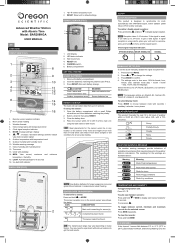Oregon Scientific BAR208HGA Support Question
Find answers below for this question about Oregon Scientific BAR208HGA.Need a Oregon Scientific BAR208HGA manual? We have 1 online manual for this item!
Question posted by bbkstowe on March 29th, 2015
Remote And Main Sensors Have No Displays All Batteries Are New
Current Answers
Answer #1: Posted by BusterDoogen on March 29th, 2015 11:58 AM
Open the battery compartment with a small Philips screwdriver and insert batteries, matching the polarity.
2.Select a channel then press RESET.3.Close the battery door.4. Place the sensor within 30 m (98 ft) of the main unit using the table stand or wall mount.
I hope this is helpful to you!
Please respond to my effort to provide you with the best possible solution by using the "Acceptable Solution" and/or the "Helpful" buttons when the answer has proven to be helpful. Please feel free to submit further info for your question, if a solution was not provided. I appreciate the opportunity to serve you!
Related Oregon Scientific BAR208HGA Manual Pages
Similar Questions
My OS BAR208HGX main station has started to consume batteries about every 3 weeks. Any thoughts on w...
My sensor went out for this weather station Where do I find a replacement?
All remote units were working. The RV unit stopped because of a dead battery. I have replaced the ba...
Lost outside temp. Replaced batteries in main unit and sensor. Pressed reset on sensor. Verified bot...
Changed batteries in remote sensor & pressed reset. Also changed batteries in main unit. Everthi...