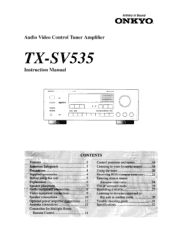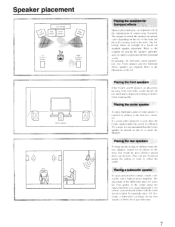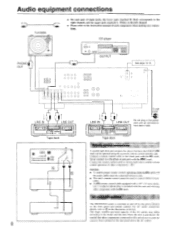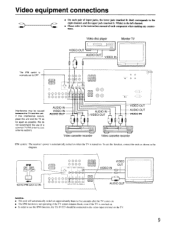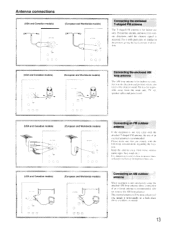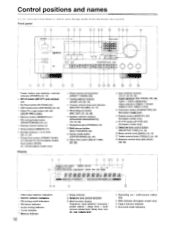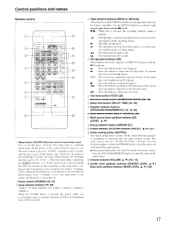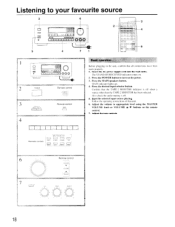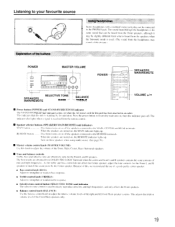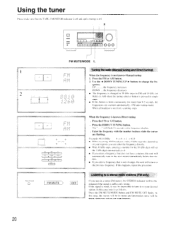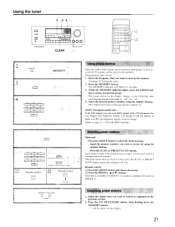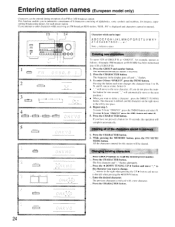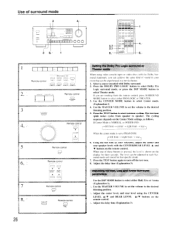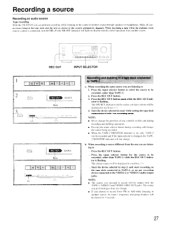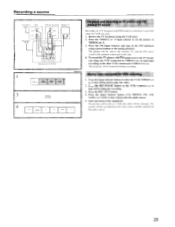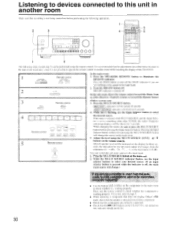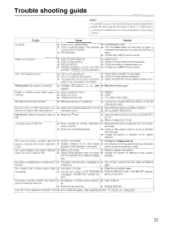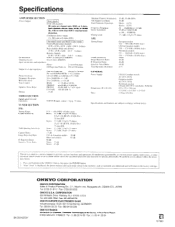Onkyo TX-SV535 Support Question
Find answers below for this question about Onkyo TX-SV535.Need a Onkyo TX-SV535 manual? We have 1 online manual for this item!
Question posted by wcullen9 on December 27th, 2013
No Sound In Any Mode Tuner Am/fm, Cd, Phono
No sound from tuner, No sound in any mode tuner am/fm, cd, phono...changed out speakers to test still no sound. Ready to trash it and buy something else
Current Answers
Related Onkyo TX-SV535 Manual Pages
Similar Questions
Onkyo Tx-sv535 Will Not Power Up.
tried 2 different reset procedures to no avail. when plugged in, it does a continuous clicking sound...
tried 2 different reset procedures to no avail. when plugged in, it does a continuous clicking sound...
(Posted by kimbussard 1 year ago)
How Do I Hook Up An Onkyo Equalizer To My Onkyo Av Receiver Tx-sr600
how do I hook up my Onkyo equalizer to my Onkyo AV receiver TX-SR600
how do I hook up my Onkyo equalizer to my Onkyo AV receiver TX-SR600
(Posted by casesimmons94 3 years ago)
No Lights On Console
engaged cd player-receiver shut down and no lights on console
engaged cd player-receiver shut down and no lights on console
(Posted by brianv11703 9 years ago)
Remote Apps That Came W/ The Onkyo Av Receiver Tx-nr414. Manual For Same.
Need to replace the small remote apps that came w/ the ONKYO AV Receiver TX-NR414. Sons installed as...
Need to replace the small remote apps that came w/ the ONKYO AV Receiver TX-NR414. Sons installed as...
(Posted by tgwin1261 10 years ago)