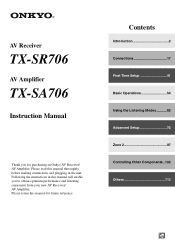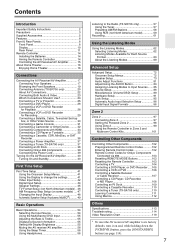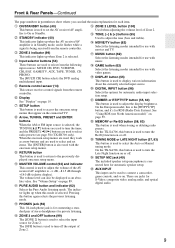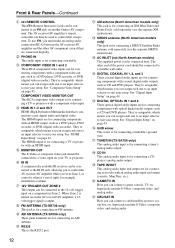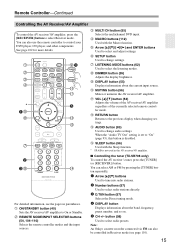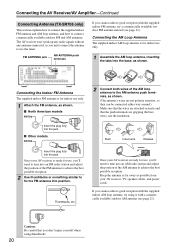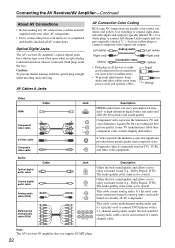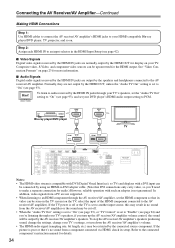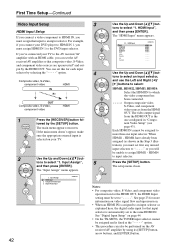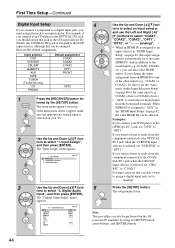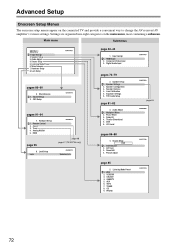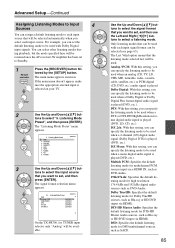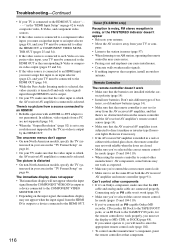Onkyo TX-SR706 Support Question
Find answers below for this question about Onkyo TX-SR706 - AV Receiver.Need a Onkyo TX-SR706 manual? We have 1 online manual for this item!
Question posted by Roxribs on September 16th, 2012
Sound And Tv
How do I fix the sound and the tv they don't turn on every time I have to turn on and off a bunch of times till it turns on the sound and tv when it comes on then I have to turn on pure audio for about 10 min then I turn it off because the sound turns off before that please help
Current Answers
Related Onkyo TX-SR706 Manual Pages
Similar Questions
Onkyo Av Receiver Tx-sr343 Firmware File
Where can I download the firmware file for Onkyo AV Receiver TX-SR343?
Where can I download the firmware file for Onkyo AV Receiver TX-SR343?
(Posted by kamalbul 1 year ago)
How Do I Hook Up An Onkyo Equalizer To My Onkyo Av Receiver Tx-sr600
how do I hook up my Onkyo equalizer to my Onkyo AV receiver TX-SR600
how do I hook up my Onkyo equalizer to my Onkyo AV receiver TX-SR600
(Posted by casesimmons94 3 years ago)
Remote Apps That Came W/ The Onkyo Av Receiver Tx-nr414. Manual For Same.
Need to replace the small remote apps that came w/ the ONKYO AV Receiver TX-NR414. Sons installed as...
Need to replace the small remote apps that came w/ the ONKYO AV Receiver TX-NR414. Sons installed as...
(Posted by tgwin1261 10 years ago)