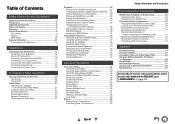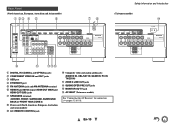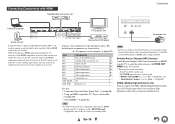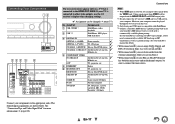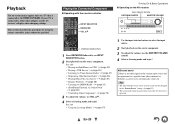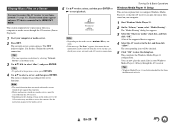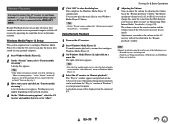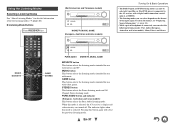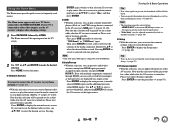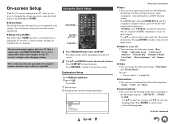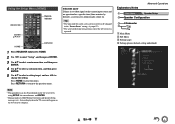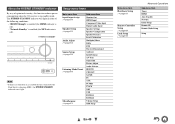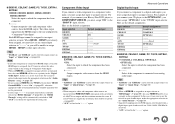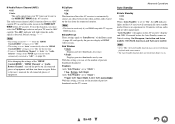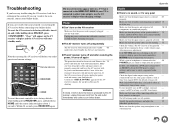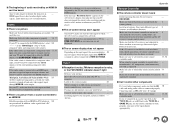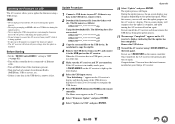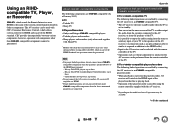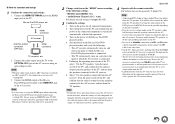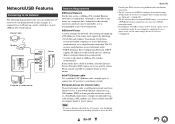Onkyo TX-NR515 Support Question
Find answers below for this question about Onkyo TX-NR515.Need a Onkyo TX-NR515 manual? We have 1 online manual for this item!
Question posted by besspiata12345 on January 24th, 2013
Home Start Up Input
I have my receiver connected to my 3d bluray player, smart tv, and cable box through hdmi cables. I can turn on the cable box and the tv and tuner come on but the tuner always goes to the TV/CD mode. I then have to select the cbl/sat mode. How can I get the tuner to move to the cbl/sat mode instead of the tv/cd mode at start up?
Current Answers
Related Onkyo TX-NR515 Manual Pages
Similar Questions
Need Help Trying To Connect The Tx-sr603x To A Samsung Smart Tv With A Converter
Need help trying to connect the TX-SR603X to a Samsung smart tv with cyelee converter, it won't play...
Need help trying to connect the TX-SR603X to a Samsung smart tv with cyelee converter, it won't play...
(Posted by Cnguyen427 2 years ago)
How To Stream Music From Windows Media Player To Onkyo Tx-nr515
(Posted by sraywi 9 years ago)
My Onkyo Tx-nr515 A/v Receiver's Current Firmware Update Is 1030-3103-0100.
(Posted by Anonymous-111205 10 years ago)
Optical Input How Do You Select Optical Input For Receiver Input
(Posted by Dknowd 11 years ago)