Onkyo TX-NR515 Support Question
Find answers below for this question about Onkyo TX-NR515.Need a Onkyo TX-NR515 manual? We have 1 online manual for this item!
Question posted by Anonymous-111205 on May 13th, 2013
My Tax-nr515 Has Current Firmware Version 1030-3103-0100.
The person who posted this question about this Onkyo product did not include a detailed explanation. Please use the "Request More Information" button to the right if more details would help you to answer this question.
Current Answers
There are currently no answers that have been posted for this question.
Be the first to post an answer! Remember that you can earn up to 1,100 points for every answer you submit. The better the quality of your answer, the better chance it has to be accepted.
Be the first to post an answer! Remember that you can earn up to 1,100 points for every answer you submit. The better the quality of your answer, the better chance it has to be accepted.
Related Onkyo TX-NR515 Manual Pages
Owner Manual - Page 1
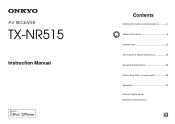
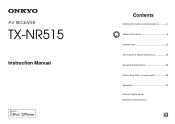
AV RECEIVER
TX-NR515
Instruction Manual
Contents
Safety Information and Introduction 2 Table of Contents 6 Connections 12 Turning On & Basic Operations 20 Advanced Operations 45 Controlling Other Components 68 Appendix 75 Internet Radio Guide Remote Control Codes
En
Owner Manual - Page 6
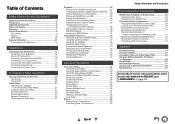
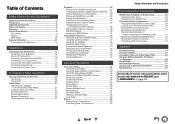
... Music Optimizer 44 Muting the AV Receiver 44 Using Headphones 44
Advanced Operations
On-screen Setup 45 Using the Quick Setup 45 Using the Audio Settings of Quick Setup 46 Using ... MODE Buttons 72 Resetting the Remote Controller 72 Controlling Other Components 73
Appendix
Troubleshooting 75 Firmware Update 81 Connection Tips and Video Signal Path 85 Using an RIHD-compatible TV, Player...
Owner Manual - Page 7
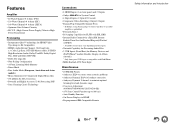
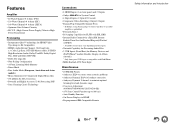
...Current Power Supply) Massive High
Power Transformer
Processing
• Incorporates Qdeo™ technology for HDMI Video Upscaling (to 4K Compatible)
• HDMI (Audio Return Channel, 3D, DeepColor, x.v.Color, Lip Sync, DTS-HD Master Audio, DTS-HD High Resolution Audio...
* In Europe, using banana plugs to connect speakers to an audio amplifier is prohibited.
• Powered Zone 2 • Bi-...
Owner Manual - Page 20
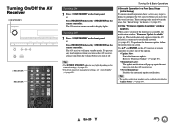
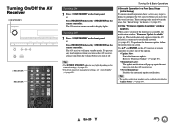
...; page 63). When a new version of settings (➔ page 49). • For details on the
status of the firmware is connected to "Firmware Update" (➔ page 81).
`Remind me : Disables the automatic update notification. Refer to your home network (➔ page 91). Turning On/Off the AV Receiver
ON/STANDBY
RECEIVER RECEIVER
Turning On
1 Press ON...
Owner Manual - Page 23
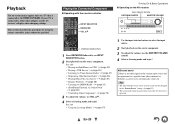
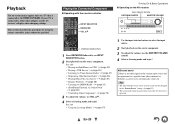
If your TV is connected to its previous state if the AV receiver is no video signal on the current input source and no operation for using the remote controller, unless ...Screen Saver" setting (➔ page 61). • The screen will return to other video outputs, use the AV receiver's display when changing settings. See also: • "Using the Listening Modes" (➔ page 37)
1 Use ...
Owner Manual - Page 24
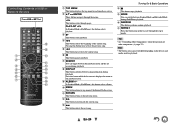
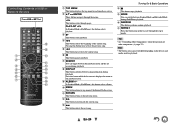
...playback. In Standard Mode (iPod/iPhone), this button repeatedly to top menu of the current song.
P MODE
You can toggle between Standard Mode and Extended Mode during playback. Tip... the operation of USB or Network Devices
Press USB or NET first.
F
This button fast-reverses the current song. J ALBUM +/- L RETURN
This button returns to the playback screen. Turning On & Basic Operations...
Owner Manual - Page 25
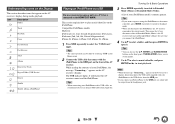
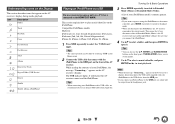
...iPhone via USB
The on-screen menus appear only on a TV that appear on the AV receiver's display during media playback. While reading the contents of your iPod/iPhone model's contents appears...the message "Connecting..." appears on the AV receiver's display. Tip • If you disconnect the iPod/iPhone, the AV receiver remembers the current mode. Understanding Icons on the Display
This section...
Owner Manual - Page 33
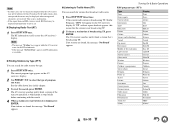
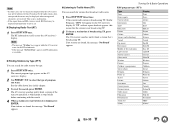
... search, press ENTER. If no RT information
is broadcasting TP (Traffic Program), "[TP]" will appear on the AV receiver's display. Turning On & Basic Operations
RDS program types (PTY)
Type None News reports Current affairs Information Sport Education Drama Culture Science and technology Varied Pop music Rock music Middle of the type you...
Owner Manual - Page 42
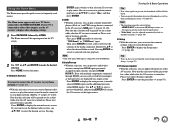
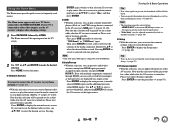
.... Even with iPod/iPhone.
■ InstaPrevue ` With this selection will be grayed out for a short while after the AV receiver is turned on a single screen. Tip • You can update the firmware of preview thumbnails as well as their positioning on the TV screen.
2 Use F/S or R/X and ENTER to make the desired...
Owner Manual - Page 43
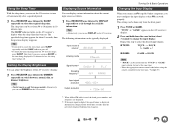
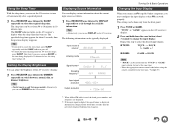
...current input source as the time being displayed is displayed. Tip • Alternatively, you can use DISPLAY on the AV receiver. Tip • (North American and Taiwanese models) Alternatively, you can use DIMMER on the AV receiver... you must configure the input display so that if you press again on the AV receiver's display.
2 Press and hold down the same button (about 5 seconds, then ...
Owner Manual - Page 45
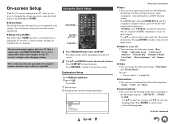
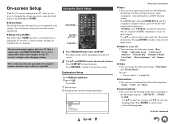
... input source.
■ Audio (➔ page 46) `You can change the following categories: "MOVIE/TV", "MUSIC", "GAME".
Using the Quick Setup
RECEIVER
ENTER R/X/F/S
Q SETUP
1 Press RECEIVER followed by Q SETUP. ...settings: "Wide Mode" and "Picture Mode*2".
You can change settings and view the current information.
■ Setup menu (HOME) The Setup menu (HOME) provides a convenient...
Owner Manual - Page 46
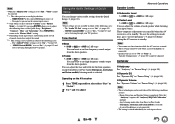
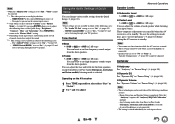
... models) listening mode is the current HDMI input source, or - Note that are not available in 2 dB steps You can boost or cut high-frequency sounds output from the Quick Setup (➔ page 45). Using the Audio Settings of the following conditions are cancelled when the AV receiver is present on the AV...
Owner Manual - Page 48
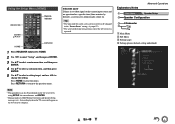
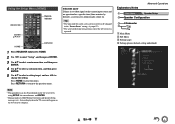
... Saver" setting (➔ page 61).
• The screen will appear on the AV receiver's display.
■ Screen saver If there is operated.
Press HOME to its previous state if the AV receiver is no video signal on the current input source and no operation for a specific time (three minutes by default), a screen saver...
Owner Manual - Page 51
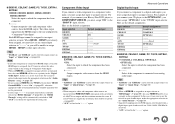
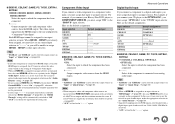
...".
• When an HDMI IN is assigned), the AV receiver selects the video source based on the setting of 480i/576i ..., you must assign that input to an input selector that is currently selected in "Input" of "Quick Setup" (➔ page 45... Electronics Control) operation will be selected as input sources in the "Audio Selector" (➔ page 59).
• Supported sampling rates for ...
Owner Manual - Page 64
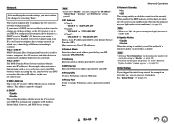
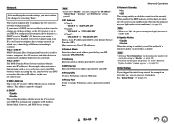
...Enable ` Disable
When this setting is enabled, you will be dimly-lit while the AV receiver is essential. If your Internet Service Provider (ISP). If, however, your browser uses DNS...20). • For details on the notification window will be notified if a firmware update via network is the AV receiver's MAC (Media Access Control) address.
Note that the indicator may not light ...
Owner Manual - Page 76
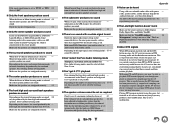
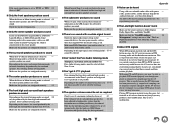
... in DTS
listening mode and the dts indicator remains on the current listening mode, no
- Depending on the source and current listening mode, 37 not much sound may be weak.
The...Depending on the AV receiver.
En-76 front high and surround back speakers may be heard
Using cable ties to bundle audio cables with a certain signal format
Check the digital audio output setting on ...
Owner Manual - Page 77
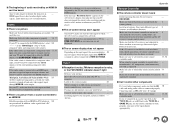
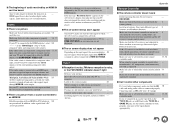
...setup to control other - When the AV receiver is connected to a composite video 17 input, your TV does not support the current video resolution and you must be connected to... doesn't work as expected.
■ The beginning of audio received by the TV, no obstruction between the remote controller and the AV receiver's remote control sensor.
Video
■ There's no picture...
Owner Manual - Page 82
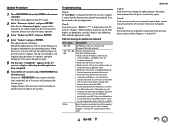
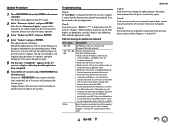
... characters on again. During the update process, the on-screen display may disappear depending on the TV screen.
2 Select "Firmware Update" and press ENTER. See the document
provided by HOME on the AV receiver's display, it becomes operable.
3 Select "Update via network
Error Code Description
*-10, *-20
The Ethernet cable was not...
Owner Manual - Page 83
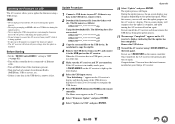
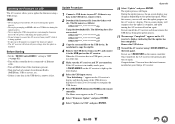
... on the remote controller. "Now Initializing..."
Before Starting
• Set the "HDMI Control(RIHD)" setting to recognize the USB device.
7 Press RECEIVER followed by HOME on the TV screen.
8 Select "Firmware Update" and press ENTER.
9 Select "Update via USB" and press ENTER. The on-screen display will reappear after the update is...
Owner Manual - Page 102
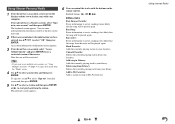
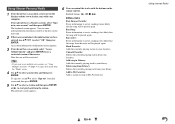
... Song as Favorite: Stores information to select "OK" then press ENTER. Delete song from Library: Deletes the currently playing track from your favorites. Add to My Favorites: Adds a station or song to your library. Using ... without Sign In" and press ENTER to use a restricted version of the service. Login can enter information from this artist will be played again. Unmark Favorite: ...
Similar Questions
Onkyo Av Receiver Tx-sr343 Firmware File
Where can I download the firmware file for Onkyo AV Receiver TX-SR343?
Where can I download the firmware file for Onkyo AV Receiver TX-SR343?
(Posted by kamalbul 1 year ago)
How To Stream Music From Windows Media Player To Onkyo Tx-nr515
(Posted by sraywi 9 years ago)
My Onkyo Tx-nr515 A/v Receiver's Current Firmware Update Is 1030-3103-0100.
(Posted by Anonymous-111205 10 years ago)

