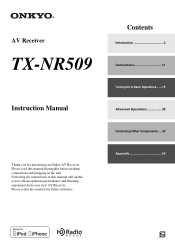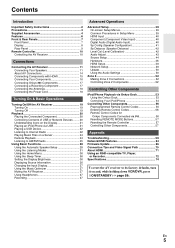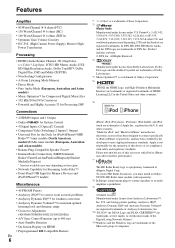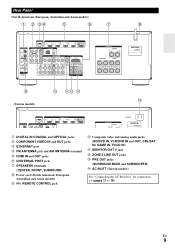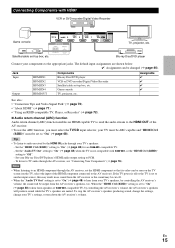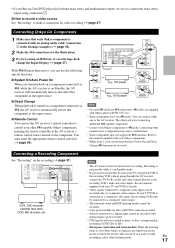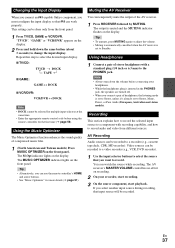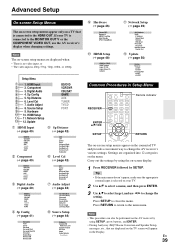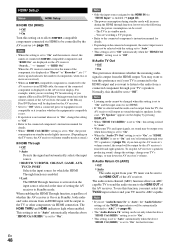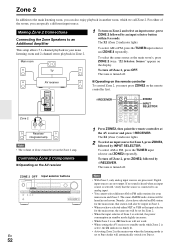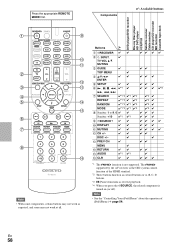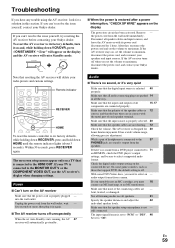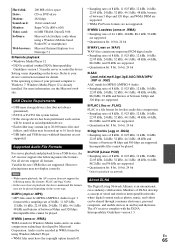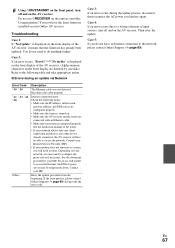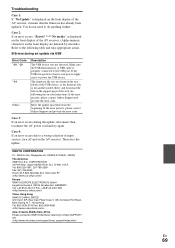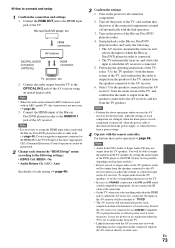Onkyo TX-NR509 Support Question
Find answers below for this question about Onkyo TX-NR509.Need a Onkyo TX-NR509 manual? We have 1 online manual for this item!
Question posted by ddellis3 on May 28th, 2014
How Can I Turn My Onkyodtr40-3 Off &on With My Dish Remote
The person who posted this question about this Onkyo product did not include a detailed explanation. Please use the "Request More Information" button to the right if more details would help you to answer this question.
Current Answers
Related Onkyo TX-NR509 Manual Pages
Similar Questions
Onkyo Tx Nr509 Usb Port Not Working
My USB port has gone dead on my onkyo tx-nr509. Everything else works fine. Can this be just a setti...
My USB port has gone dead on my onkyo tx-nr509. Everything else works fine. Can this be just a setti...
(Posted by quinnintoon 3 years ago)
Standby Light Is On But The Unit Won't Turn On With The Remote Control,
the control has fresh batteries,and appears to be fine this unit can only be turned on with the remo...
the control has fresh batteries,and appears to be fine this unit can only be turned on with the remo...
(Posted by jimbobwhitney 8 years ago)
Remote Apps That Came W/ The Onkyo Av Receiver Tx-nr414. Manual For Same.
Need to replace the small remote apps that came w/ the ONKYO AV Receiver TX-NR414. Sons installed as...
Need to replace the small remote apps that came w/ the ONKYO AV Receiver TX-NR414. Sons installed as...
(Posted by tgwin1261 10 years ago)
Cannot Get Pandora. System Does Not Initialize When Turned On
(Posted by Mommombeare 11 years ago)
How Can I Get The Receiver To Stop Flashing On And Off On Its Own?
I purchased the receiver in May of this year. I have not used it in a couple of months. When I plug ...
I purchased the receiver in May of this year. I have not used it in a couple of months. When I plug ...
(Posted by awainwright1 12 years ago)