Onkyo HT-S3500 Support Question
Find answers below for this question about Onkyo HT-S3500.Need a Onkyo HT-S3500 manual? We have 1 online manual for this item!
Question posted by marenWmKo on July 27th, 2014
No Sound From Wii When Using An Onkyo Ht-s3500
The person who posted this question about this Onkyo product did not include a detailed explanation. Please use the "Request More Information" button to the right if more details would help you to answer this question.
Current Answers
There are currently no answers that have been posted for this question.
Be the first to post an answer! Remember that you can earn up to 1,100 points for every answer you submit. The better the quality of your answer, the better chance it has to be accepted.
Be the first to post an answer! Remember that you can earn up to 1,100 points for every answer you submit. The better the quality of your answer, the better chance it has to be accepted.
Related Onkyo HT-S3500 Manual Pages
Owner Manual - Page 3


... it occasionally. Preventing Hearing Loss Caution Excessive sound pressure from the mains. Handling Notes •...
If this unit, have it 's for help. For stubborn stains, use only, recording copyrighted material is illegal without the permission of the following...: The user changes or modifications not expressly approved by your Onkyo dealer.
3. For models with a weak solution of the ...
Owner Manual - Page 6


...12 About AV Connections 15 Connecting Components with HDMI 16 Connecting Your Components 17 Connecting Onkyo V Components 18 Connecting a Recording Component 18 Connecting the Antennas 19 Connecting the ...24 Listening to AM/FM Radio 25
Using Basic Functions 28 Using the Listening Modes 28 Using the Home Menu 33 Selecting Speakers A and B 33 Using the Sleep Timer 34 Setting the Display...
Owner Manual - Page 11


... button (34) K MUTING button (35) L VOL R/X button (21) M RETURN button N HOME button (33) O SLEEP button (34)
Safety Information and Introduction
■ Controlling the tuner To control...
M N
F
To control the AV receiver, press RECEIVER to control Onkyo Blu-ray Disc/DVD player, CD player, and other components. You can also use the remote controller to select Receiver mode. B R/X buttons (25)...
Owner Manual - Page 18


... recording VCR must be connected to a composite video output.
• The surround sound and DSP listening modes cannot be recorded. • Copy-protected Blu-ray Discs ... Use only V cables for details on recording (➔ page 36).
Connecting Onkyo V Components
1 Make sure that component as the input source.
■ Remote Control You can use the following special functions:
■ System...
Owner Manual - Page 30


...'
too much reverb, so we recommend that you
use this mode in this mode creates a lively sound field with only two or three 4
speakers. This...Basic Operations
Description
Input Source
With this mode you are within the listening room. Speaker Layout
;9$
En-30
■ Onkyo-Original DSP Listening Modes
Listening Mode
Orchestra*1
Or ches t r a
Unplugged*1
Unp l ugged
Studio-Mix*1
S t...
Owner Manual - Page 31


...s s
DTS 96/24
DTS 9 6 / 2 4
%
This mode is output without surround-sound processing. Use it with DVDs or other sources containing multiplexed audio, such as karaoke DVDs. This is high-resolution...
Sound is output without surround-sound processing. The speaker configuration (presence of speakers), crossover frequency, speaker distance, A/V Sync and much of the processing set via Home ...
Owner Manual - Page 33


... source and listening mode, not all channels shown here output the sound.
*2 • This setting is not available in either of the following items: "Input" and "Output".
■ Listening Mode*2 ` You can use the AV receiver's SPEAKERS
A and B. En-33 The Home menu will be superimposed on -screen menus are grouped in another...
Owner Manual - Page 35


... function enhances the sound quality of the AV receiver.
1 Press RECEIVER followed by MUTING. Note
• "DOCK" can be done only from the front panel.
1 Press TV/CD, GAME or VCR/DVR. →
Changing the Input Display
When you connect an V-capable Onkyo component, you can use the remote controller's HOME. • See "Music...
Owner Manual - Page 41


...supplied with your speakers and set accordingly.
• Choose a higher crossover frequency if you want more sound from your TV speakers. - The "Audio TV Out" setting is on . -
Note
•...Configuration)" (➔ page 40) cannot be set to "On" (➔ page 45) and you 're using the Home menu are set for the first time to "On" (➔ page 45) and you're listening through ...
Owner Manual - Page 42


...listening position and at an angle close to one of a stereo multiplex source is 20 degrees. Theater-Dimensional
■ Listening Angle ` Wide: Select if the listening angle is 40 degrees. ` Narrow... in the Mono listening mode. Normally, if you're using the Dolby Pro Logic II Music listening mode. Lower settings move the sound field backward. Conversely, if the stereo image feels like ...
Owner Manual - Page 43


... be made only for the input source that the picture and sound are both coaxial and HDMI inputs have been assigned, HDMI input is used for the AM, FM or USB input
selector.
Menu
A/V Sync... • This setting cannot be used with an analog input source. Preset Name For Input Selector
■ Name ` - - -, Blu-ray, DVD, HD DVD, VCR, DVR, Tivo, CableSTB, SAT STB, PS3, Wii, Xbox, PC, TV, CD, ...
Owner Manual - Page 44


... to "Off" when you must specify the AM/FM frequency step used in "Fixed Mode".
If the input signal is no sound.
To differentiate the AV receiver from "1", to PCM. • If...AV receiver's remote ID, be heard.
Remote ID
■ Remote ID ` 1, 2, or 3
When several Onkyo components are cut off,
try setting the format to "On", the Auto Standby function may also be produced. ...
Owner Manual - Page 46


...Home menu (➔ page 33).
1 Press RECEIVER followed by TONE repeatedly to +10 dB in either of the AV receiver.
To use this function, you can use R/X/F/S to "No" or "None" in 2 dB steps You can boost or cut high-frequency sounds...controller directly
1 Press RECEIVER once followed by HOME. 2 Use R/X and ENTER to select "Audio", and then
use the AV receiver's TONE and -/+.
Tone...
Owner Manual - Page 47


...Optimizer ` Off ` On
The Music Optimizer function enhances the sound quality of Dolby Digital material so that you can still hear... options.
• The Late Night function can be used with some material there will be set to standby. ... "Subwoofer" setting is stored individually for reproduction in a movie theater.
CinemaFILTER
■ Cinema Filter ` Off ` On
Turn this setting ...
Owner Manual - Page 48


... the Onkyo Dock.
You can easily play a sound.
• If you use your iPod/iPhone with video playback or when the alarm is set too loud before using the Onkyo Dock...
■ System Function
System On When you reconnect your iPod/iPhone will start playback, the AV receiver will automatically turn on automatically.
iPod/iPhone Playback via Onkyo Dock
Using the Onkyo Dock
The Dock...
Owner Manual - Page 51


... that you want to control an
Onkyo component that's not connected via V, use the following remote control codes:
` 30627:
Onkyo DVD player without V ` 71817:
Onkyo CD player without V ` 32900/33000:
Onkyo Blu-ray Disc player ` 32901/33004:
Onkyo HD DVD player ` 70868:
Onkyo MD recorder without V ` 71323:
Onkyo CD recorder without V ` 82990:
Onkyo Dock without V
Resetting the REMOTE MODE...
Owner Manual - Page 54


... cord from the speakers.
home theater enjoyment. On some DVD-Video discs, you can 't resolve the issue yourself, contact your Onkyo dealer. With some game ...sound from a menu.
connect an MC head amp, or an MC transformer. En-54 Troubleshooting
If you can 't resolve the issue yourself, try resetting the AV receiver before contacting your Onkyo dealer. If you have any trouble using...
Owner Manual - Page 69
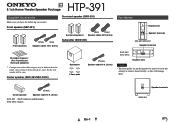
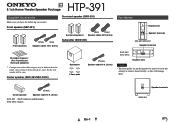
... forcibly, as being 2 sheets instead of 1 sheet, but the total number will be removed so do not attempt to be same. HTP-391 En
5.1ch Home Theater Speaker Package
Supplied Accessories
Make sure you have the following accessories.
Owner Manual - Page 70
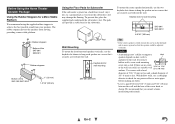
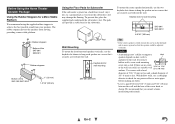
... the walls are securely screwed into a stud. With hollow walls, use the keyhole slot shown to hang each mounting
screw into the wall. Before Using the Home Theater Speaker Package
Using the Rubber Stoppers for a More Stable Platform We recommend using the supplied rubber stoppers to achieve the best possible sound from moving, providing a more stable platform.
Owner Manual - Page 71
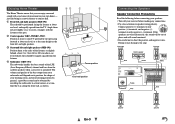
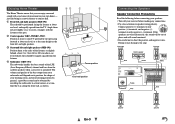
...them inward slightly so as to create a triangle, with a real sense of movement in a movie theater or concert hall. E C
B
D
Corner position 1/3 of wall position
En-3
Connecting the Speakers...Ideally they should be equally spaced from your own home - Enjoying Home Theater
The Home Theater means that you can be out of phase and will sound unnatural. • Be careful not to short the...
Similar Questions
I Have A Ht-s7100 Home Theater. I Don't Get My Dvd To Play Through The Hdmi Port
(Posted by Anonymous-48274 12 years ago)
How Do I Connect My Wii Using Component Cables To This Receiver?
I currently have all video output to HDMI out
I currently have all video output to HDMI out
(Posted by mayurankanthasamy 12 years ago)

