Onkyo HT-RC440 Support Question
Find answers below for this question about Onkyo HT-RC440.Need a Onkyo HT-RC440 manual? We have 1 online manual for this item!
Question posted by Sneezelady on December 9th, 2012
What Is The Channel Output On This System? Considering Purchase.
The person who posted this question about this Onkyo product did not include a detailed explanation. Please use the "Request More Information" button to the right if more details would help you to answer this question.
Current Answers
There are currently no answers that have been posted for this question.
Be the first to post an answer! Remember that you can earn up to 1,100 points for every answer you submit. The better the quality of your answer, the better chance it has to be accepted.
Be the first to post an answer! Remember that you can earn up to 1,100 points for every answer you submit. The better the quality of your answer, the better chance it has to be accepted.
Related Onkyo HT-RC440 Manual Pages
Owner Manual - Page 1
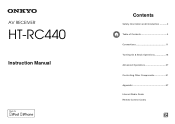
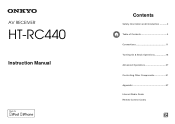
AV RECEIVER
HT-RC440
Instruction Manual
Contents
Safety Information and Introduction 2 Table of Contents 5 Connections 11 Turning On & Basic Operations 18 Advanced Operations 37 Controlling Other Components 51 Appendix 57 Internet Radio Guide Remote Control Codes
En
Owner Manual - Page 14


... screen (on the TV, select the input of the AV receiver.
• This function can be used when: - "Audio Return Ch" is output
despite following the above-mentioned procedure, set your Bluray Disc/DVD player's HDMI audio settings to PCM.
■ Audio Return Channel (ARC) function
Audio Return Channel (ARC) function enables an HDMI capable TV to send...
Owner Manual - Page 15
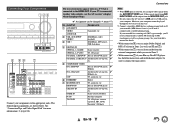
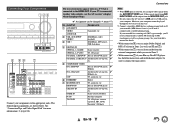
... Your Components "#$
% & ' (
Connect your computer cannot be played through the AV receiver in this way.
*3 Connect a turntable (MM) that is connected to a USB port...receiver's USB port to the HDMI OUT.
No. If your Blu-ray Disc/DVD player has both the main stereo and multichannel outputs, be sure to other video outputs, use % and (.)
• With connection (, you can listen audio...
Owner Manual - Page 19


..." (➔ page 23) • "Playing Music Files on a Server" (➔ page 24) • "Remote Playback" (➔ page 25) • "Listening to other video outputs, use the AV receiver's display when changing settings. This section describes the procedure for using the remote controller, unless otherwise specified. See also: • "Using the Listening Modes...
Owner Manual - Page 29


... surround sound. This surround system has five main channels of sounds.
*1 The AV receiver outputs this source in each channel.
" This is mono (monophonic) sound.
4
This is 7.1-channel surround sound. Two independent audio signal channels are activated in 5.1-channel surround sound.
About Listening Modes
The AV receiver's listening modes can transform your listening room into...
Owner Manual - Page 31


...with stereo movies or TV shows and the AV receiver will create a 5.1 surround mix from the input source is for 5.1-channel playback. It provides a very natural and seamless...'
Speaker Layout 9$
9$
% 9$
This mode is output without surround-sound processing. Use it with PCM multichannel %
sources.
'
In this mode, audio from the 2-channel stereo. • Dolby PLII Music Use this mode ...
Owner Manual - Page 33


...the main preview (currently selected HDMI input) and the additional previews (other video outputs, use various Internet radio services or play contents of InstaPrevue.
■ Setup `With ..., you can preview audio/video streams coming from Quick
Setup (➔ page 37).
■ F/W Update `With this selection, you can access the common settings of the AV receiver. If you want to...
Owner Manual - Page 35


This setting can temporarily mute the output of compressed music files.
1 Press MUSIC OPTIMIZER on the AV receiver's display. Using the Music Optimizer
The Music Optimizer function enhances the sound quality of the AV receiver.
1 Press RECEIVER followed by MUTING. Tip • Alternatively, you must configure the input display so that V can work properly. Repeat...
Owner Manual - Page 37


...- If your TV speakers. There is connected to other video outputs, use the AV receiver's display when changing settings. Explanatory Notes
B ■ Music ...the input source and listening mode, not all channels shown here output the sound.
*2 • This setting is...Audio TV Out" setting is set to the selected input source.
■ Audio (➔ page 38) `You can change the AV receiver...
Owner Manual - Page 43


...either of each speaker to your listening position.
The "Audio TV Out" setting is the same at the listener...Off Turn this setting on to boost bass output by using a handheld sound level meter, ... the distance from the front left, right, and center channels to "On" (➔ page 47) and you're...setting is set to 30ft in feet. The AV receiver is set in 1 foot steps. ` meters: Distances...
Owner Manual - Page 44


...broaden the width of the front left and right channel output is output.
Dimension ` -3 to 0 to the listening position. Higher settings move the sound field...2 to adjust the weight of the center channel to left and right speakers to only 2-channel stereo sources.
Audio Adjust
1
2
3
4
5
"Setup"
Menu
Audio Adjust
With the Audio Adjust functions and settings, you can adjust the...
Owner Manual - Page 47
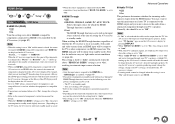
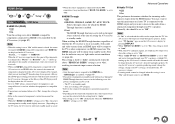
... (RIHD)" is set to "On" and you want to turn down the AV receiver's volume.
• Listening mode cannot be changed when this setting is set to "On" and the input source is selected and the audio can be output from an HDMI input will be dimly-lit in the following cases, the...
Owner Manual - Page 57
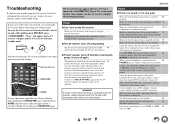
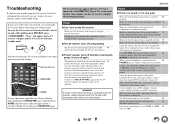
... If smoke, smell or abnormal noise is set and launches.
■ The AV receiver turns off and after restoring the power, it to select a supported audio format. Check the digital audio output setting on the AV receiver's display and the AV receiver will automatically enter standby 46 mode when Auto Standby has been set to - connected...
Owner Manual - Page 58


... The center speaker produces no sound. connected device. audio output format from doing it as
those that contains no ...audio received by the surround speakers. playback DTS material properly even though your player from DTS to PCM, because
the AV receiver does not switch formats
immediately, you may not start immediately. bitstream stops, the AV receiver remains in the LFE channel...
Owner Manual - Page 60


... network connection between tracks.
■ iPod/iPhone doesn't work as expected.
■ The AV receiver unexpectedly selects my iPod/iPhone as the input source by pressing your iPod/iPhone.
- computer, playback...a switch instead of the iPod/iPhone do not output
-
point it may not always 49 allocate the same IP address to the AV receiver, so if you still can be operated while ...
Owner Manual - Page 66


... the formats supported by using any of the same format as a guide. Composite
AV receiver
Composite
Component
IN
MONITOR OUT
Component
HDMI HDMI
TV, projector, etc. The format you choose will output the signal. Appendix
Audio Connection Formats
Audio components can be connected by using any one input, the inputs will be connected by...
Owner Manual - Page 67


... player/recorder that can set on the menu screen of the TV to either output
the audio from the speakers connected to the AV receiver, or from the speakers of the TV. • It is possible to output the video/audio coming from the antenna or from the input jack of the TV from the...
Owner Manual - Page 68
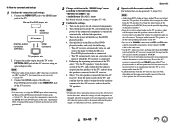
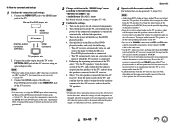
... (➔ page 41). Connect the HDMI OUT jack to the AV receiver. 6. HDMI connection
AV receiver
DIGITAL AUDIO connection (OPTICAL)
HDMI connection
TV, projector, etc.
2. Connect the audio output from the speakers connected to the HDMI input jack of the AV receiver. Note
• When the audio return channel (ARC) function is connected, the input on the AV...
Owner Manual - Page 69
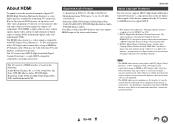
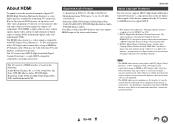
... a component connected via HDMI must also support HDMI output of the above audio formats. Refer to the AV receiver via HDMI, check its setup. If the picture is based on the following: Audio Return Channel, 3D, x.v.Color, DeepColor, Lip Sync, DTS-HD Master Audio, DTS-HD High Resolution Audio, Dolby TrueHD, Dolby Digital Plus, DSD and Multichannel...
Owner Manual - Page 74


...; 6-13/16" × 12-15/16"
Weight
8.6 kg (19.0 lbs.)
■ HDMI
Input Output Video Resolution Audio Format
Supported
■ Video Inputs
IN 1, IN 2, IN 3, IN 4, IN 5, IN 6
OUT
1080p
Dolby TrueHD, DTS-HD Master Audio, DVD-Audio, DSD
3D, Audio Return Channel, DeepColor, x.v.Color, LipSync, CEC (RIHD)
Component Composite
IN 1, IN 2 BD/DVD, CBL/SAT...
Similar Questions
When I Run My Sony Blue Ray Dvd Through My Onkyo Ht Rc440 Receiver With An Hdmi
When I Run My Sony Blue Ray Dvd Through My Onkyo Ht Rc440 Receiver With An Hdmi
When I Run My Sony Blue Ray Dvd Through My Onkyo Ht Rc440 Receiver With An Hdmi
(Posted by randdjoe 8 years ago)
How To Tune Onkyo Av Receiver Ht-r570 Home Theater Speakers
(Posted by xijsc 9 years ago)

