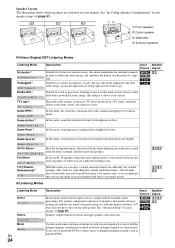Onkyo HT-RC330 Support Question
Find answers below for this question about Onkyo HT-RC330.Need a Onkyo HT-RC330 manual? We have 1 online manual for this item!
Question posted by nimondel on March 24th, 2014
How To Setup Onkyo Tv Sound Delay Through Av Reciever Ht-rc330
The person who posted this question about this Onkyo product did not include a detailed explanation. Please use the "Request More Information" button to the right if more details would help you to answer this question.
Current Answers
Related Onkyo HT-RC330 Manual Pages
Similar Questions
I Have A Av Reciever Ht-r570 I Can Get All My Pictures From All My Devices But N
why can't I get sound with all my hdmi connections
why can't I get sound with all my hdmi connections
(Posted by Jmmckone 8 years ago)
I Have A Sr703 Av Reciever I Have A7v
I have tx sr703 av reciever. when I hit the power botton. the reciever cycles standby to off. no lig...
I have tx sr703 av reciever. when I hit the power botton. the reciever cycles standby to off. no lig...
(Posted by cutterscrew6321 8 years ago)
How To Set Up Onkyo Tv Sound Through Av Reciever Ht-rc330
(Posted by vijaynikoli 9 years ago)
How To Set Up Onkyo Tv Sound Delay Through Av Reciever Ht-rc330
(Posted by tacoTier 10 years ago)